Connect Apple Search Ads to Google Data Studio in Minutes
Directly connect Apple Search Ads to Looker Studio in an easy-to-use format.
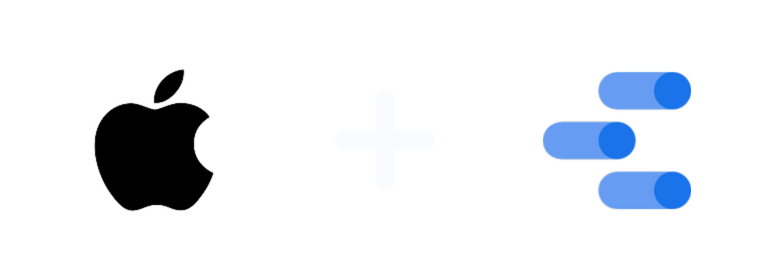
Analyze Marketing Metrics from Apple Search Ads in GDS
About Apple Search Ads
About Google Data Studio
Why integrate Apple Search Ads with Google Data Studio?
- Integrating Apple Search Ads data with Google Data Studio can help you optimize your ads based on user behavior and search results.
- Businesses can better measure the effectiveness of their ad campaigns and optimize for the best results by tracking conversion rates and other KPIs with Google Data Studio’s powerful dashboard tools.
- You can get a more complete picture of what people are searching for and how they find your apps on the App Store by visualizing your Apple Search Ads data.
- Google Data Studio will allow you to identify patterns in campaign performance, generate insights, and freely share your data.
About the Apple Search AdsGoogle Data Studio Connector
The Apple Search Ads Google Data Studio Connector pulls metrics and dimensions for Apple Search Ads. The Insights are retrieved at the campaign and ad levels.
Once the user successfully logs into the connector he can then choose the metrics and dimensions he is interested to create a report on.
Prerequisites
To set up the connector, the user should have:
- A Apple Search Ads advertiser account (Visit our privacy policy and terms of use)
- Google account for Apple Search Ads to Google Data Studio integration.
- A Windsor account. Start your free trial now.
How to connect Apple Search Ads to Google Data Studio?
Do you plan to connect and visualize your Apple Search Ads in Google Data Studio? Follow the Tutorial Below:
You need to select Apple Search Ads as a Data Source and grant access to Windsor.ai. Select the fields on the right to later use in your data source. For example, you can include metrics such as Cost per Click, Cost per Action or Total Spend. Go to “Select Destination” and choose Google Data Studio. Once done, select “connect” and authorize access to your data source. 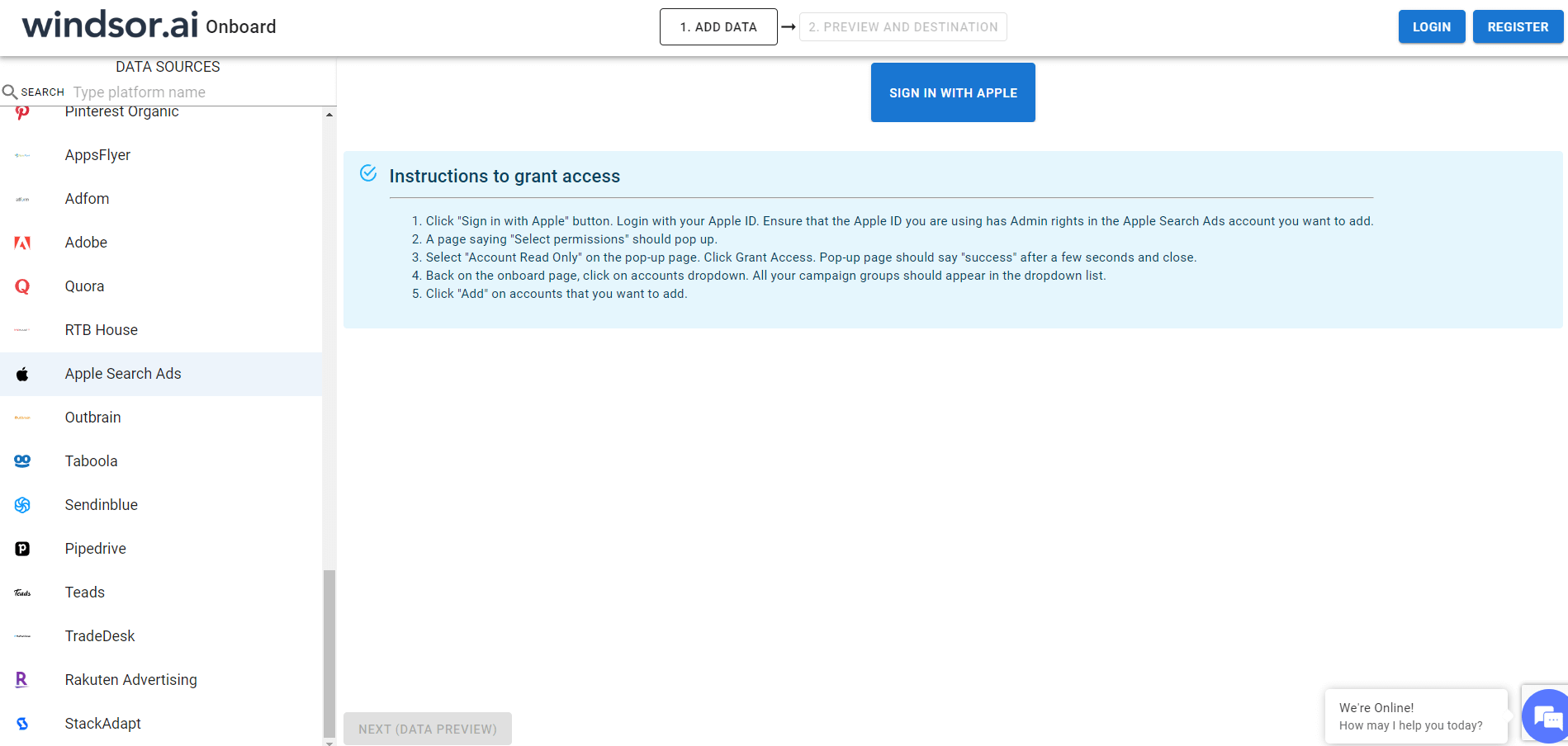
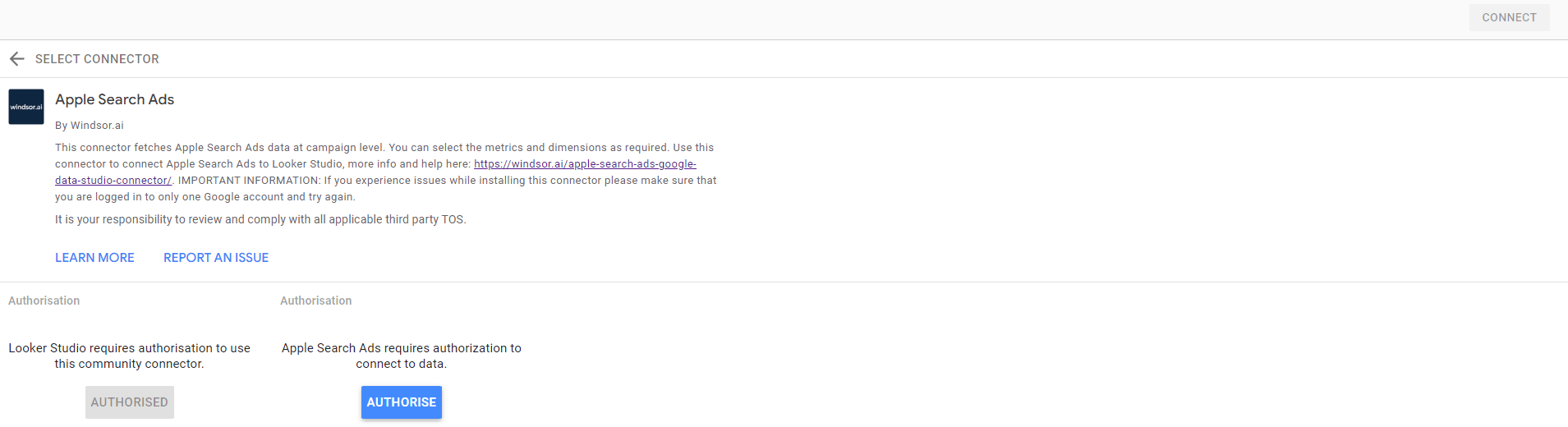
Apple Search Ads metrics & dimensions available for streaming into Looker Studio
name type description Account ID TEXT The Account ID Account Name TEXT The Account Name Ad Group Display Status TEXT The state of the operation. Ad Group Id TEXT The unique identifier for the ad group the search term belongs to. Ad Group Name TEXT The name of the ad group, which is unique within the campaign. Responses don't include deleted ad groups. Ad Group Serving State Reasons TEXT A list of reasons that displays when an ad group isn't running. Ad Group Serving Status TEXT The status of whether the ad group is serving. Ad Group Status TEXT The status of the ad group. App TEXT The App Name Automated Keywords Opt In BOOLEAN The parameter for enabling and disabling Search Match. If true, the system automatically adds optimized keywords in addition to those you explicitly add to the ad group. Campaign TEXT The Campaign Name Campaign ID TEXT The Campaign ID Clicks NUMERIC The Number of Clicks Conversion Rate PERCENT The Conversion Rate Country or Region REGION A group of countries and regions. Cost Per Acquisition NUMERIC The Average Cost Per Acquisition CPA Goal NUMERIC The cost-per-acquisition goal. Cost Per Thousand Impressions NUMERIC The Average Cost Per Thousand Impressions Cost Per Tap NUMERIC The Average Cost Per Tap Currency TEXT Campaign currency Data Source TEXT The name of the Windsor connector returning the row Date DATE The Date Day of month TEXT Day of the month Default Bid Amount NUMERIC The default maximum cost per tap or impression bid for the ad group. Deleted BOOLEAN An indicator of whether the search term is soft-deleted. End Time TIMESTAMP The scheduled end date and time for the ad group. Impressions NUMERIC The Number of Impressions Installs NUMERIC The Number of installs Keyword TEXT The targeting or negative keywords. Keyword Display Status TEXT The state of the keyword display operation. Keyword Id TEXT The unique identifier for a keyword that belongs to an ad group. Lat off installs NUMERIC The Lat Off Installs Lat on installs NUMERIC The Lat On Installs Match Type TEXT An automated keyword and bidding strategy. See Ad Groups for Search Match use cases. Month TEXT Number of the month New Downloads NUMERIC The Number of New Downloads Number of Installs NUMERIC The Number of installs Org Id NUMERIC The identifier of the organization that owns the campaign. Your orgId is the same as your account in the Apple Search Ads UI. Re Downloads NUMERIC The Number of Re Downloads Search Term Source TEXT The source of the keyword to use as a search term. Search Term Text TEXT The search terms to use for app searches. Source TEXT The name of the Windsor connector returning the row Spend NUMERIC The Media Spend Start Time TIMESTAMP The scheduled start date and time for the ad group. Taps NUMERIC The Number of Taps Today DATE Today's date Total Cost NUMERIC The Media Spend Tap Through Rate PERCENT The Tap Through Rate Week TEXT Week (Sun-Sat). Day of week and day number TEXT Weekday number and name combined (Sun-Sat).Numbered from 0 Sunday to 6 Saturday. Day of week and day number, ISO TEXT Weekday number and name combined, ISO format (Mon-Sun).Numbered from 1 Monday to 7 Week ISO TEXT Week, ISO format (Mon-Sun). Year TEXT Year Yearmonth TEXT Year and month, e.g. 2024|3 Year of week TEXT The year that contains first day of the week (Sun-Sat). Year of week, ISO TEXT The year that contains first day of the ISO week (Mon-Sun). Year week TEXT Year and week for US weeks (Sun-Sat), e.g. 2024|15 Year week ISO TEXT Year and week for ISO weeks (Mon-Sun), e.g. 2024|20
Easily connect Apple Search Ads to Looker Studio
See the value and return on every marketing touchpoint

Providing 50+ marketing data streams, we make sure that all the data we integrate is fresh and accessible by marketers, whenever they want.

Spend less time on manual data loading and spreadsheets. Focus on delighting your customers.