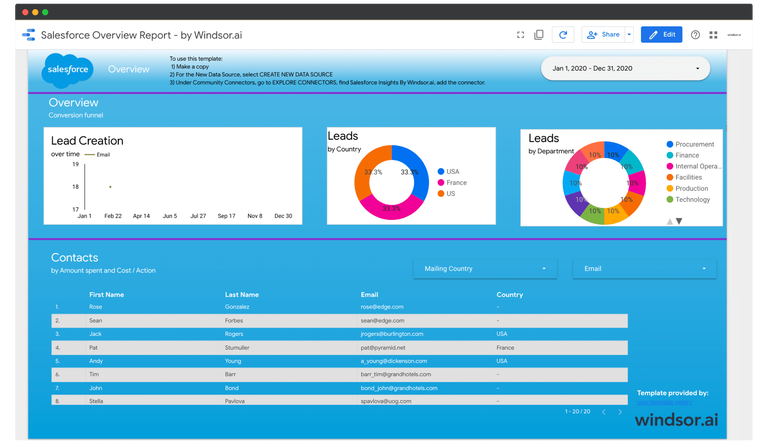Do you want to connect and visualize your Salesforce data in Looker Studio? This template (including the connector) will help you with this. It connects to Salesforce via API and retrieves all your contacts data in no time. The dashboard here helps you to look at contact metrics over time. If you would like you could of course blend it with other data to understand the whole customer journey (more about this here). The dimensions and metrics we make available here are:
| Field name | Description |
| AccountId | ID of the account that’s the parent of this contact. |
| AssistantName | The assistant’s name. |
| AssistantPhone | The assistant’s telephone number. |
| Birthdate | The contact’s birthdate. |
| Department | The contact’s department. |
| The contact’s email address. | |
| EmailBouncedDate | If bounce management is activated and an email sent to the contact bounces, the date and time of the bounce. |
| EmailBouncedReason | If bounce management is activated and an email sent to the contact bounces, the reason for the bounce. |
| Fax | The contact’s fax numberLabel is Business Fax. |
| FirstEmailDateTime | The date and time of the first email sent to the contact. This field is available in API version 48 and later if you enabled High Velocity Sales. |
| FirstName | The contact’s first name up to 40 characters. |
| HomePhone | The contact’s home telephone number. |
| LastActivityDate | Value is the most recent of either:Due date of the most recent event logged against the record. Due date of the most recently closed task associated with the record. |
| LastName | RequiredLast name of the contact up to 80 characters. |
| LastReferencedDate | The timestamp when the current user last accessed this record, a record related to this record, or a list view. |
| LeadSource | The lead’s source. |
| MailingCity | Mailing address details. |
| MailingState | Mailing state details. |
| MailingCountry | Mailing country. |
| MailingStreet | Street address for mailing address. |
| MobilePhone | Contact’s mobile phone number. |
| Name | Concatenation of FirstName, MiddleName, LastName, and Suffix up to 203 characters, including whitespaces. |
| OtherCity | Alternative city details |
| OtherCountry | Alternative country details. |
| OtherPostalCode | Alternative postal code details. |
| OtherState | Alternate address details. |
| OtherPhone | Telephone for alternate address. |
| OtherStreet | Street for alternate address. |
| OwnerId | The ID of the owner of the account associated with this contact. |
| Salutation | Honorific abbreviation, word, or phrase to be used in front of name in greetings, such as Dr. or Mrs. |
| Title | Title of the contact, such as CEO or Vice President. |
To start simple we have only included a few of them in the basic template. You are free to customize the dashboard to your liking once you are setup. But now let’s have a quick look at how to easily get started and whats required for you. Before you begin please make sure that you have a Salesforce user account at hand with enough rights to authenticate and connect to an external service.
This dashboard connects to the following data source
To start using it
- Configure the Looker Studio Connector: Salesforce Insights
- Once you finish installing the connector click the Create Report button
- Now your dashboard should be loading
To get other channels connected and visualised please check out our Marketing Template Gallery. If you are configuring Salesforce, chances are hight that you also want to connect Salesforce CRM data with your other marketing and advertising data.
You should also read:
Best Salesforce Report Templates
Best E-Commerce Dashboard Templates
Best Lead Generation Dashboard Templates
Best Web Analytics Report Templates
Best Data Analyst Report Templates
Best Marketing Automation Report Templates
Best Small Business Report Templates
Best KPI Tracking Dashboard Templates
Best Metrics Tracking Report Templates