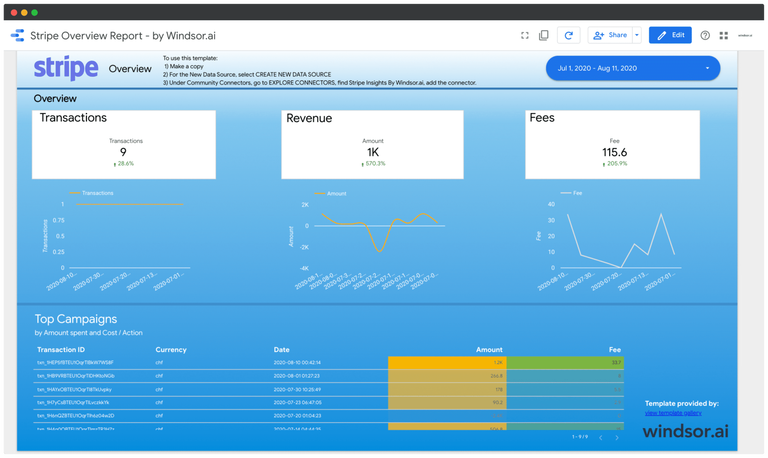- Transaction ID
- Transaction Description
- Transaction Status
- Customer Email
- Transaction Date and Time
- Transaction Fee
- Transaction Amount
To get started with the setup please follow the steps below. You can expect the whole process to take less than 5 minutes. It’s important that you follow the steps in the right sequence to make sure that you don’t waste any of your time. Before you start it is important that you have Stripe access and user rights to issue an API token to access the information in your Stripe account.
This dashboard connects to the following data source
- Stripe
To start using it
- Configure the Looker Studio Connector: Stripe Insights
- Create an API key in Stripe. Paste it into the API key field. Click Add
- Head to 2. Select Destination and click Finish
- Back in Looker Studio click on CONNECT, now click on CREATE REPORT
- Now your report is set up
Interested in getting other channels connected please check out our Marketing Template Gallery.
You should also read:
Stripe Google Data Studio Connector
How to Connect Stripe to Google Sheets
Best Free & Paid Looker Studio Connectors in 2023
Connect all your data to Looker Studio
9 Best Looker Studio Example Dashboards And Reports
Looker Vs Power BI: Compare Business Intelligence Tools
Looker Studio Template Gallery
Best Social Media Dashboarr Reports
Best E-Commerce Dashboard Templates
Best Lead Generation Dashboard Templates
Best Web Analytics Report Templates
Best Data Analyst Report Templates