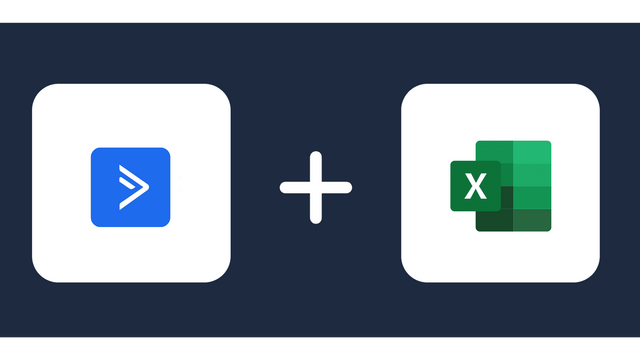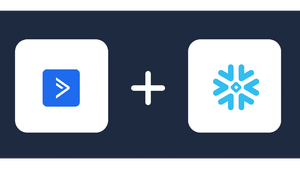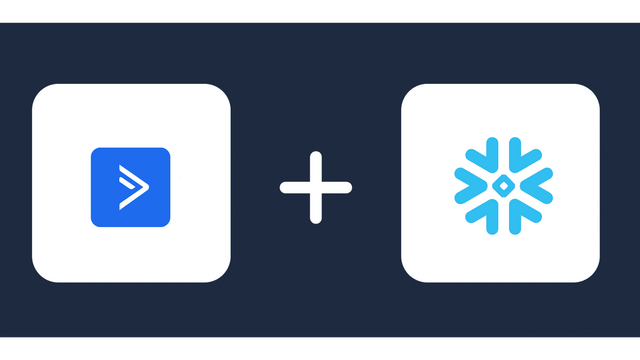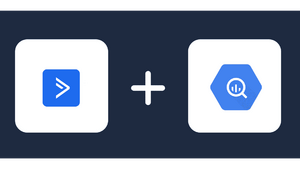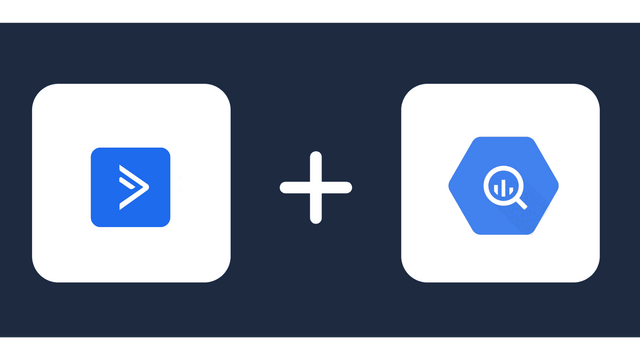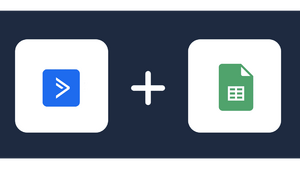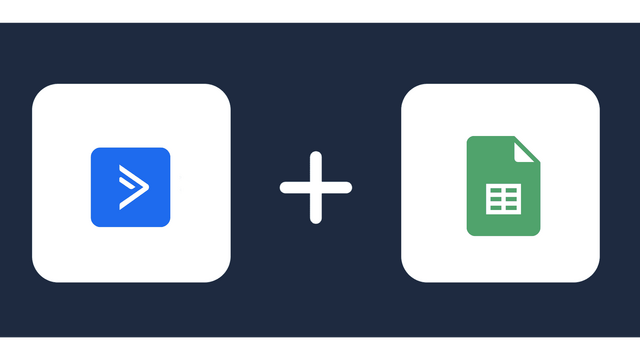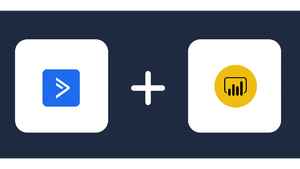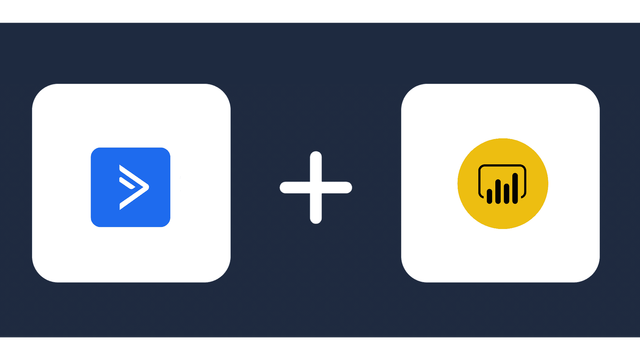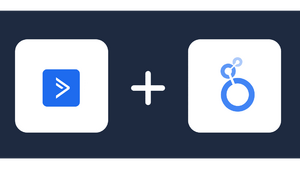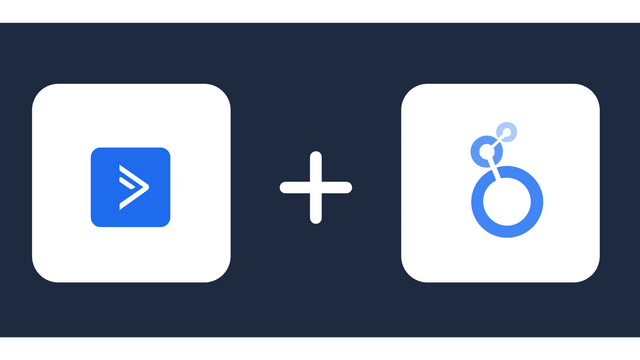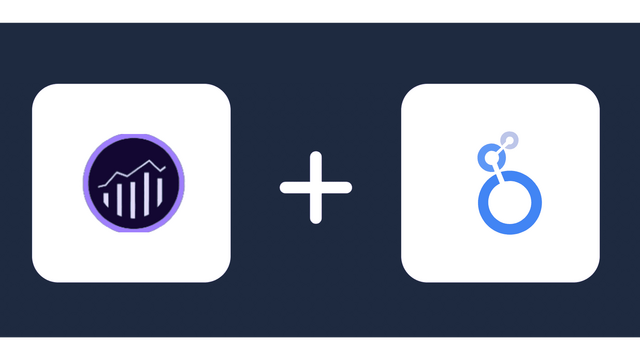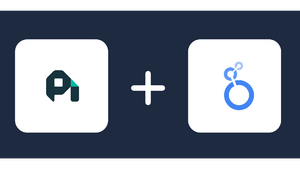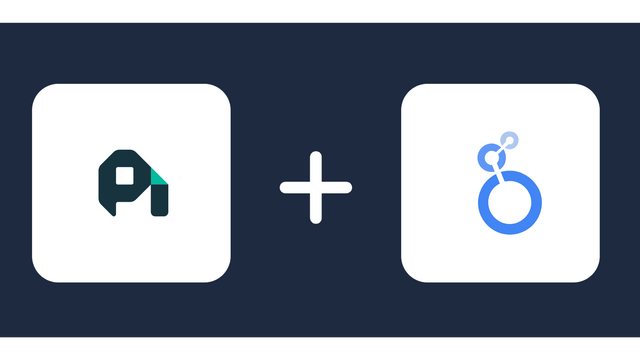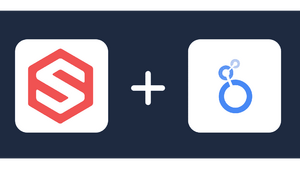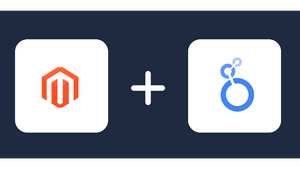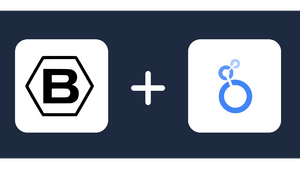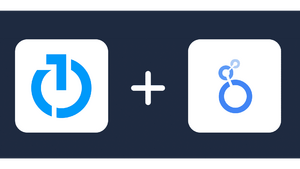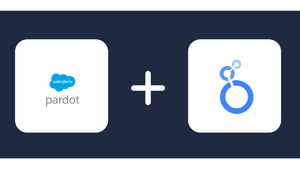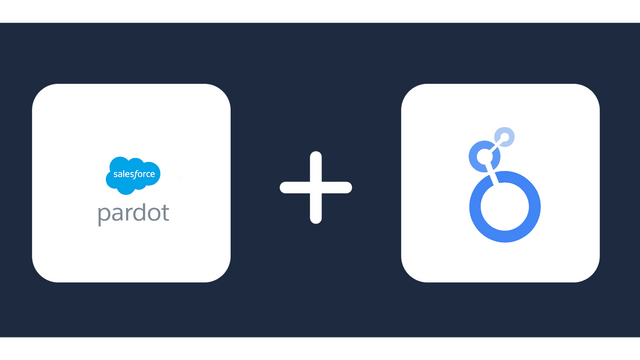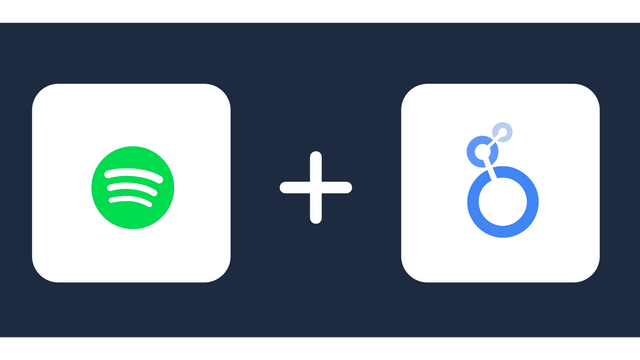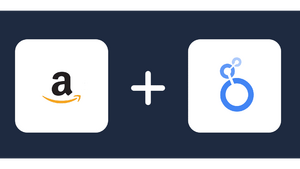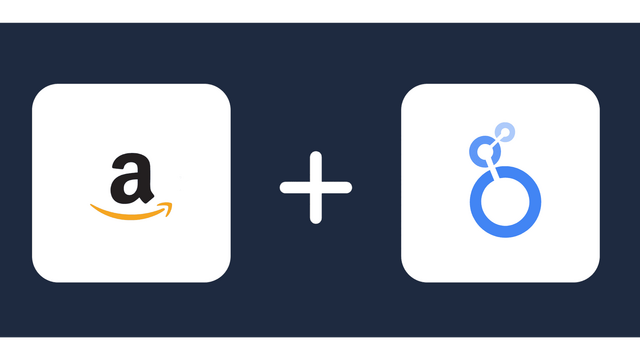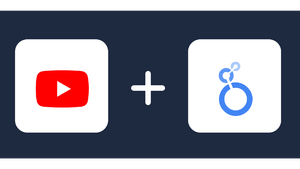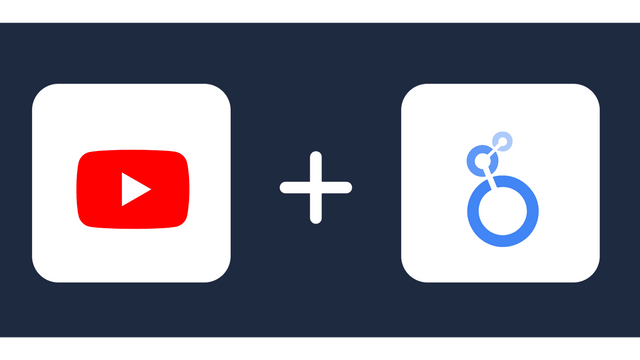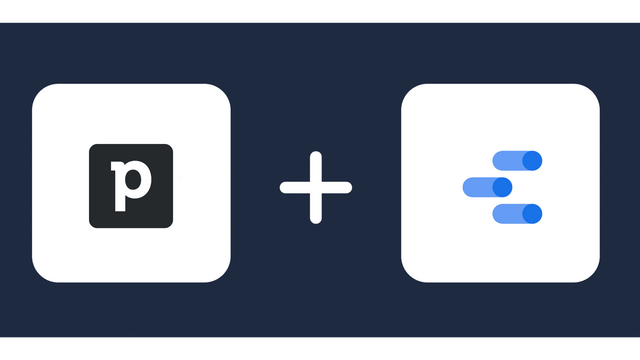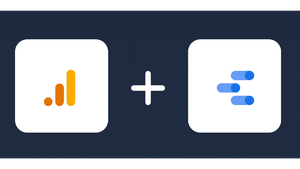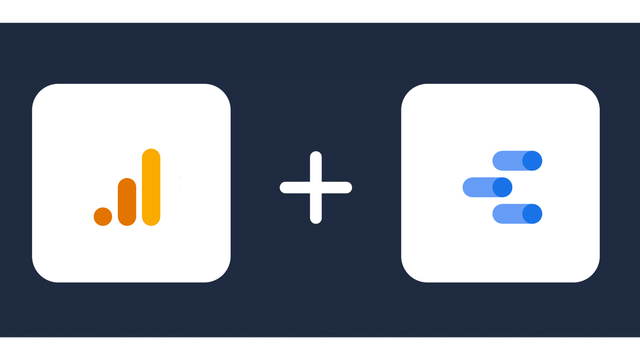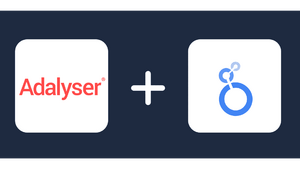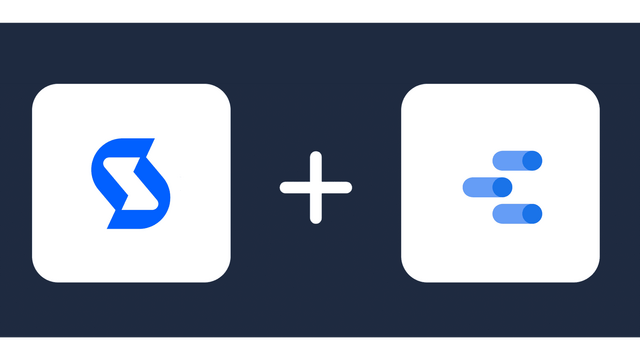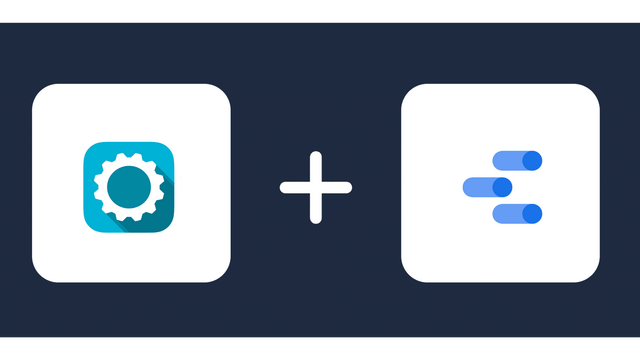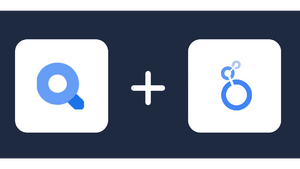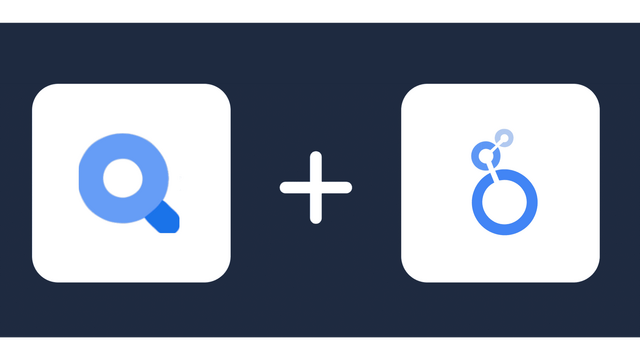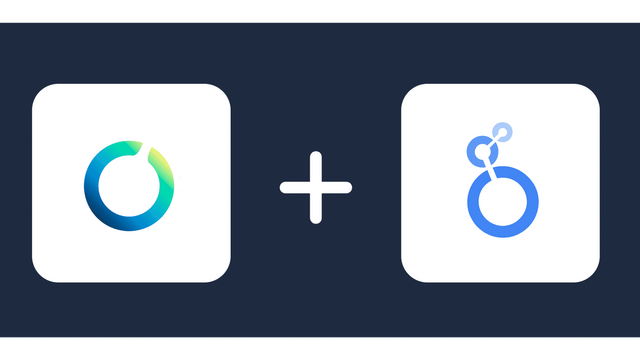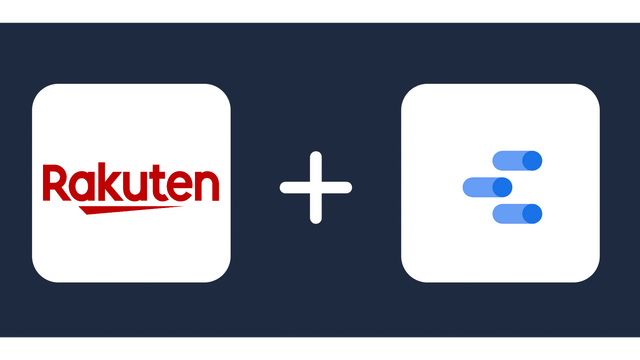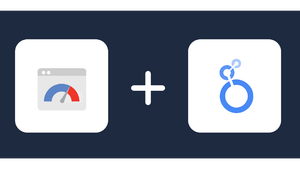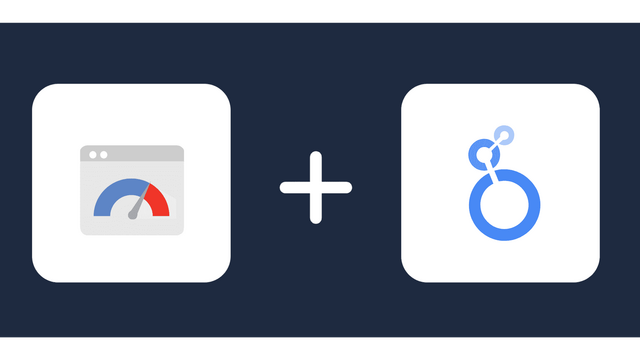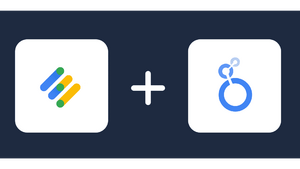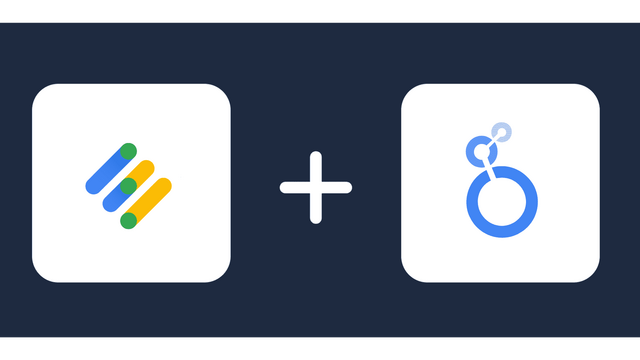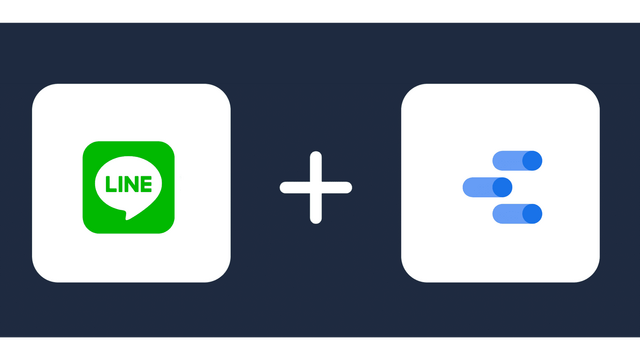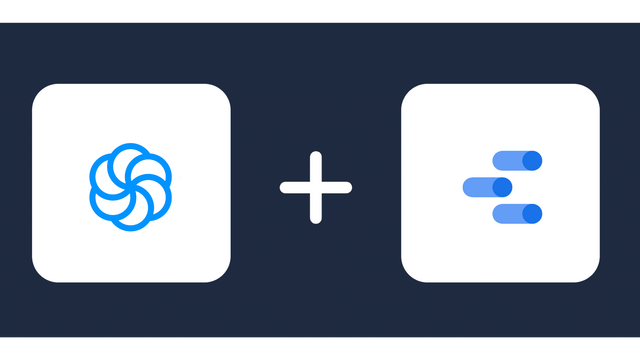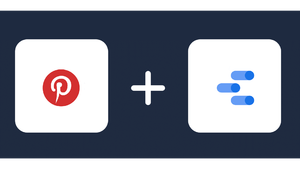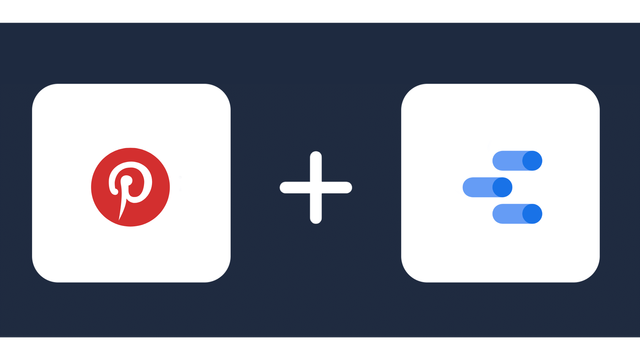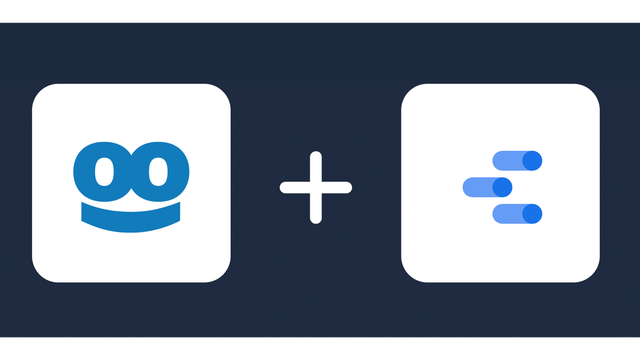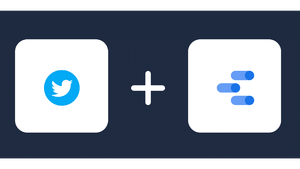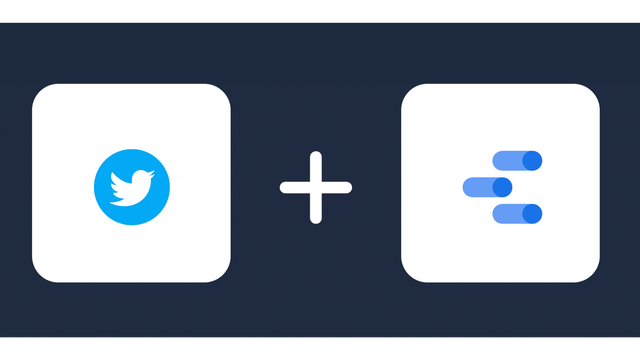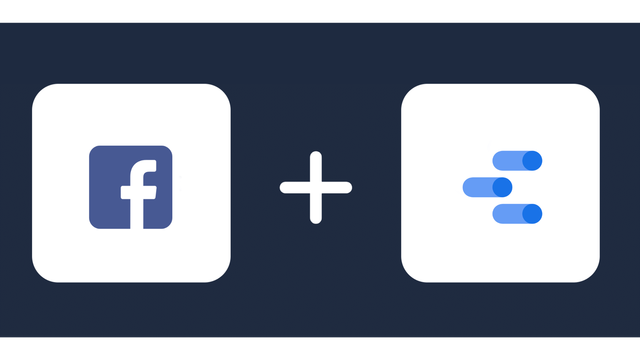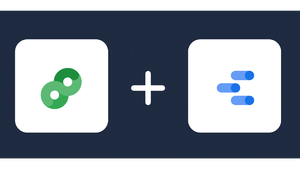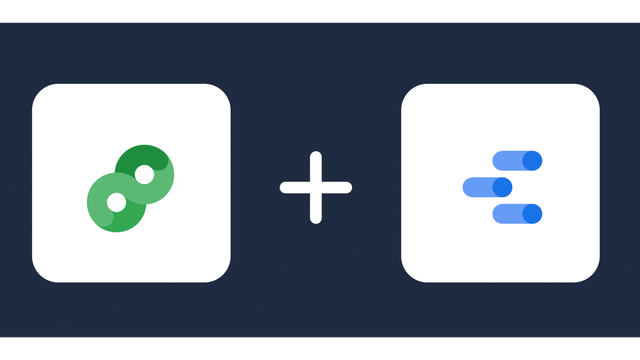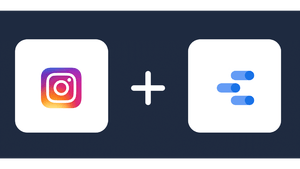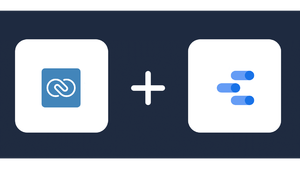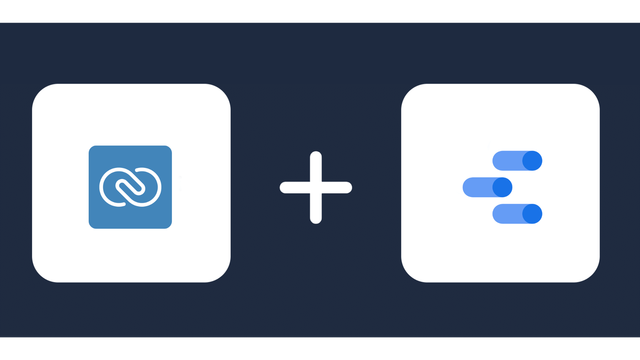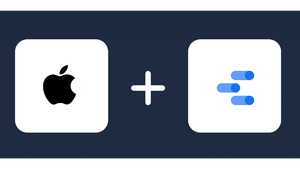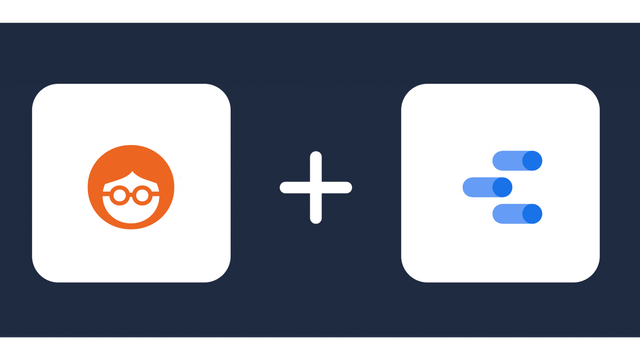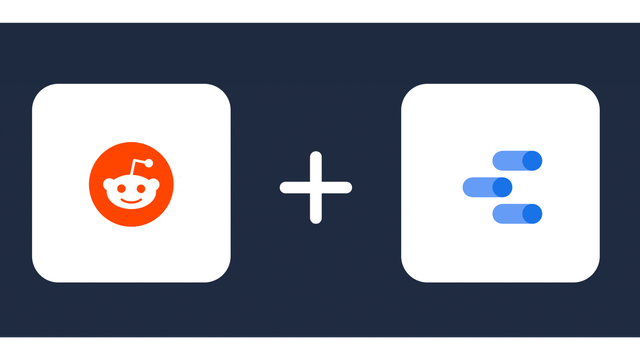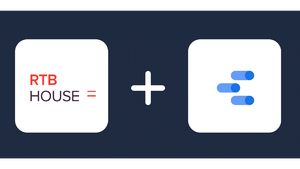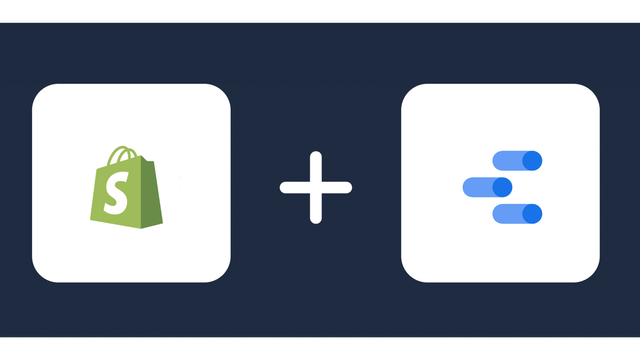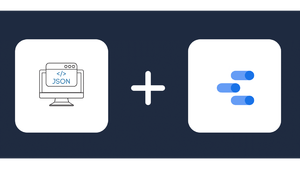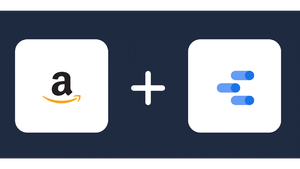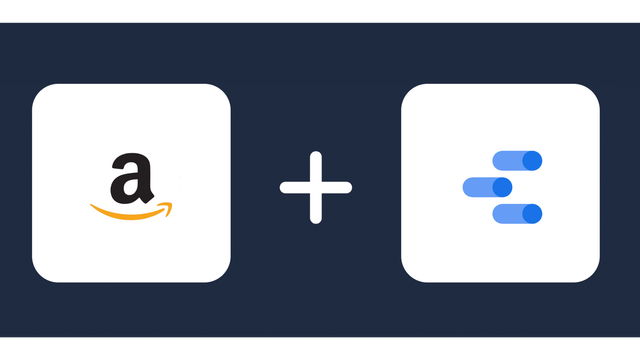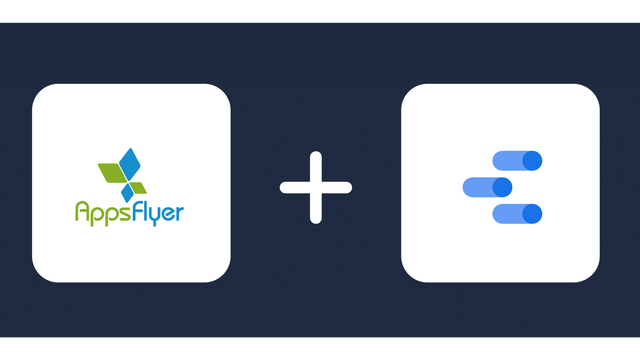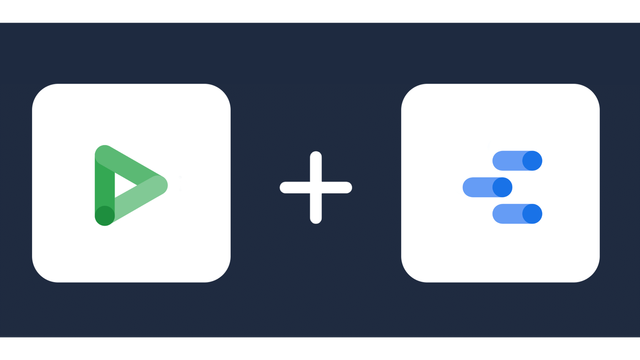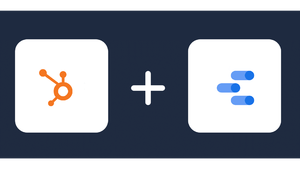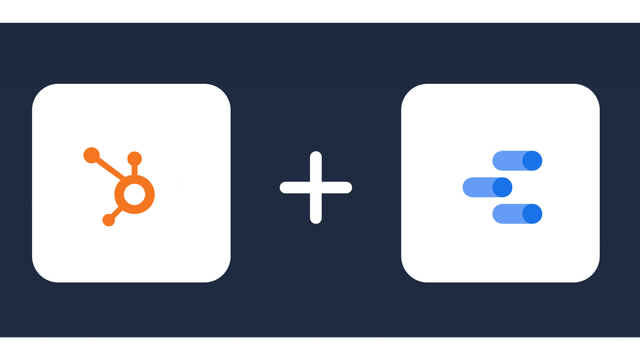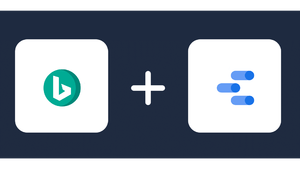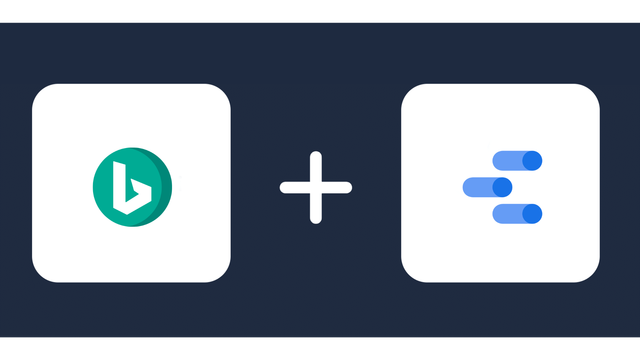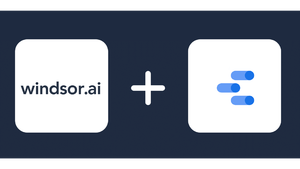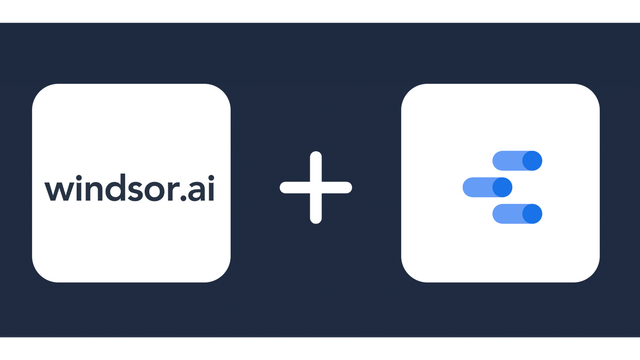Connect Twitter Ads to Google Data Studio
Directly connect Twitter Ads to Looker Studio, in minutes, and in an easy-to-use format
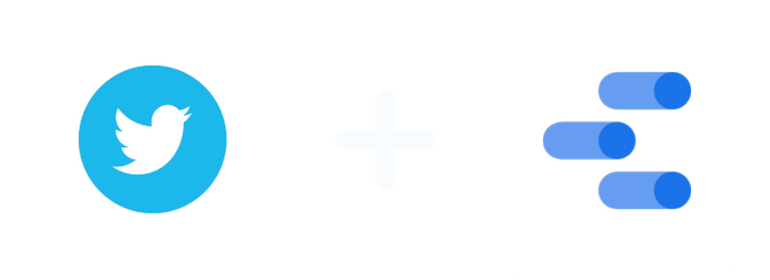
Analyze Marketing Metrics from Twitter Ads in GDS
About Twitter Ads
About Google Data Studio
Why integrate Twitter Ads with Google Data Studio?
- By integrating Twitter Ads with Google Data Studio, you can create a dashboard or report that displays data from various platforms side-by-side, which can help you get a more complete understanding of the overall performance of your campaigns.
- Google Data Studio enables the creation of dashboards and reports that can be shared with others in your organization. By sharing dashboards and reports with your team, you can improve communication and keep everyone informed about the performance of your Twitter marketing efforts.
- Google Data Studio can help you experiment with different chart types to find the best way to communicate your data and insights from Twitter Ads campaigns.
- Connecting Twitter Ads to Google Data Studio help you to monitor your campaign performance in real time.
About the Twitter Ads - Google Data Studio Connector
The Twitter Ads Google Data Studio Connector pulls Metrics and Dimensions for Twitter Ads. The Insights are retrieved at the campaign level. Once the user successfully logs into the connector he can then choose the metrics and dimensions he is interested to create a report on.
Prerequisites
To set up the connector, the user should have:
- A valid Twitter account with at least one Twitter Ads accounts linked to it. (Visit our privacy policy and terms of use)
- Google account for Twitter Ads to Looker Studio integration.
- A Windsor account. Start your free trial now.
Steps to Connect Twitter Ads to Looker Studio
Windsor.ai connector provides access to analytics and ad data from various advertising platforms. The connector exposes over a hundred Metrics and Dimensions. It also enables multi-touch data-driven attributed conversion and revenue data.
Users can easily log into the Windsor.ai connector and select the metrics and dimensions on which they want to create a report. Windsor.ai also gives you access to CRM data, allowing you to monitor offline cancellations or conversions and returns.
Step 1: Choose a data source
In this case, your data source will be Twitter Ads. Once selected, you need to Grant Access to Windsor.ai.
Step 2: Select Looker Studio as your destination
Navigate to “Select Destination” and click Looker Studio.
Step 3: Connect and authorize access to Twitter Ads
Click on the options on the right and then Google Data studio Destination. Once done, connect and authorize access to your data source.
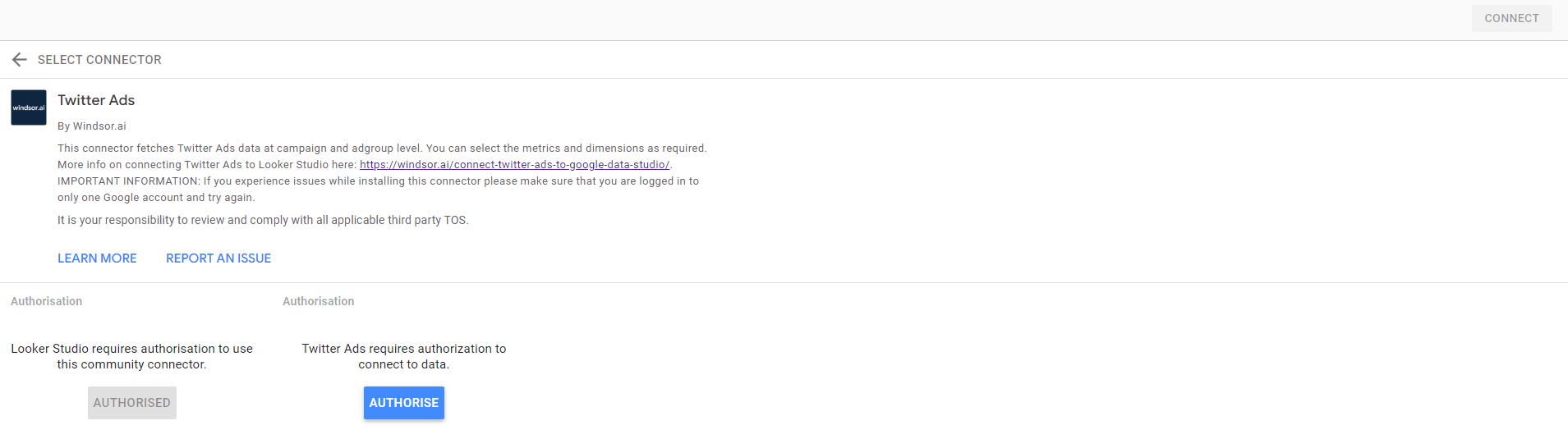
Sync Twitter Ads Data to Looker Studio
Create your Twitter Ads Dashboard on Looker Studio
Once on the Windsor.ai connector, use your Gmail account to sign up and create your Looker Studio Dashboard. This way, you can create visualizations and analyze your Twitter ads data on Looker Studio. Here’s how to go about it.
The first thing to do is connect your data. You’ll need a Twitter Ads connector like Windsor.ai. It offers a 30-day free trial with all features, which means you’ll have more than enough time to explore every possibility.
Winsor.ai comes with templates to help you get started. You can use, adapt, and rebrand these templates to create your Twitter Ads Dashboard. This connector makes integrating and extracting Twitter ads data easy.
Dashboard Overview
The dashboard is where you view your Twitter Ads and contains lots of metrics and information. It provides you with valuable insights into the performance of your content and paid campaigns. You choose what to add to your report on your dashboard and what you shouldn’t.
Your reports and dashboards serve your audience like other marketing initiatives. It helps to consider who you’re reporting to and the types of information that are relevant to them when creating a dashboard.
Steps to create your own charts
Twitter is an excellent social media for multi-purpose content. Insights from Twitter ads go a long way to help you improve engagement with your consumers.
Here are the steps to follow when creating your charts:
Step 1: Open Looker Studio
The first thing to do is launch the Looker Studio on edit mode.
Step 2: Add a chart
Navigate to the menu and click Add a Chart or Insert.
Step 3: Select a chart type
You can choose a chart type from many options, including bar charts, scorecards, tables, time series, pie charts, and more. Ensure that the chart is connected with Windsor.ai.
Step 4: Choose a combination of metrics and dimensions
Whatever you choose here will depend on the chart.
Share your report
Looker Studio enables seamless sharing of reports to your clients or colleagues. It only takes a few steps. Firstly, you’ll need to click the “Share” button at the top right of your screen.
Once done, add the email address of the person with whom you want to share your report.
Most Important Twitter Ads metrics and their definition
Impressions
Impressions refer to how many times users have viewed your ads. It could be on search results or their feeds.
Clicks
Clicks refer to the number of times users clicked on your ads.
Link clicks
Link clicks refer to how often users clicked the links on your ads.
Click-through rate
The Click-through rate is the ratio of total clicks to total impressions. It reflects the quality of your ads. A high CTR means that your ads are relevant to your audience.
Conversions metrics
Conversions metrics refer to the actions users take after viewing your ads. With conversions, you can tell if your landing page works. The metrics may differ from what you see on Google Analytics.
However, you can get a more comprehensive analysis of your campaigns by comparing data from the conversion metrics and Google Analytics data to see what users do after viewing your ads.
Cost-per-acquisition (CPA)
CPA is the amount you’re paying for the conversions on your website. It provides valuable insights for optimizing your budget. Let’s say you discover a campaign that drives a lot of conversions at a low price. You can choose to spend more money on it or create similar campaigns.
Conversion rate
Conversion rate is the ratio of total conversions to total clicks.
Cost
Cost refers to the total amount you have spent.
Cost-per-click (CPC)
CPC is the amount you pay for each click on your ads. It is the ratio of total spending to total clicks.
Cost-per-impressions (Cost per 1k Impressions – Aka CPM)
CPM is the amount you pay for every thousand impressions. This metric is handy when running a brand awareness campaign.

Try Windsor.ai today
Access all your data from your favorite sources in one place.
Get started for free with a 30 - day trial.
Conclusion about Looker Studio and Twitter Ads
Looker Studio can automatically integrate with many different data sources online. By pulling analytics data from Twitter into Looker Studio, you can create helpful social media reports for your business.
The steps to getting Twitter ads data in Looker Studio are straightforward. You’ll need a powerful connector like Windsor.ai. Once you complete the setup, you’ll have access to helpful Twitter ads insights to improve your business.
Windsor.ai Connector allows seamless Looker Studio Twitter Ads integration. You’ll track your ad spend and only pay when you achieve your marketing goals. What’s more? Windsor.ai offers a 30-day free trial period with all features, allowing you to explore all the possibilities.
FAQ: Looker Studio Twitter Ads Integration
How do I add Twitter to my Looker Studio?
Firstly, you must create a Windsor.ai account and sign in with your Twitter account. Then authorize Windsor.ai Connector to pull data from your account API and start reporting on Looker Studio. Once done, you’ll need to choose the data sources to report and pull data.
Mark the options to pull your data and click the “Add” button. That’s all! You can now create scorecards and charts for your Twitter Ads campaigns on Looker Studio.
How to show Twitter on Looker Studio?
Start by signing up with Google and Twitter Ads. Select the data sources to pull your data. Mark the options to pull your data and click the “Add” button.
[/vc_column_text]
Extract Twitter Ads data to Looker Studio with Windsor.ai
See the value and return on every marketing touchpoint

Providing 70+ marketing data streams, we make sure that all the data we integrate is fresh and accessible by marketers, whenever they want.

Spend less time on manual data loading and spreadsheets. Focus on delighting your customers.