Data integration and multi-touch attribution is clearly a topic that is often talked about but hardly ever implemented. This introduction should help you to understand what steps you will need to take to get started with advanced marketing attribution modelling in less than 10 minutes on your own:
- Integrate your analytics data from Google Analytics
- Integrate your costs data
- Login to your dashboard and start optimising
Link your analytics data
- Go to https://onboard.windsor.ai/register and fill your details
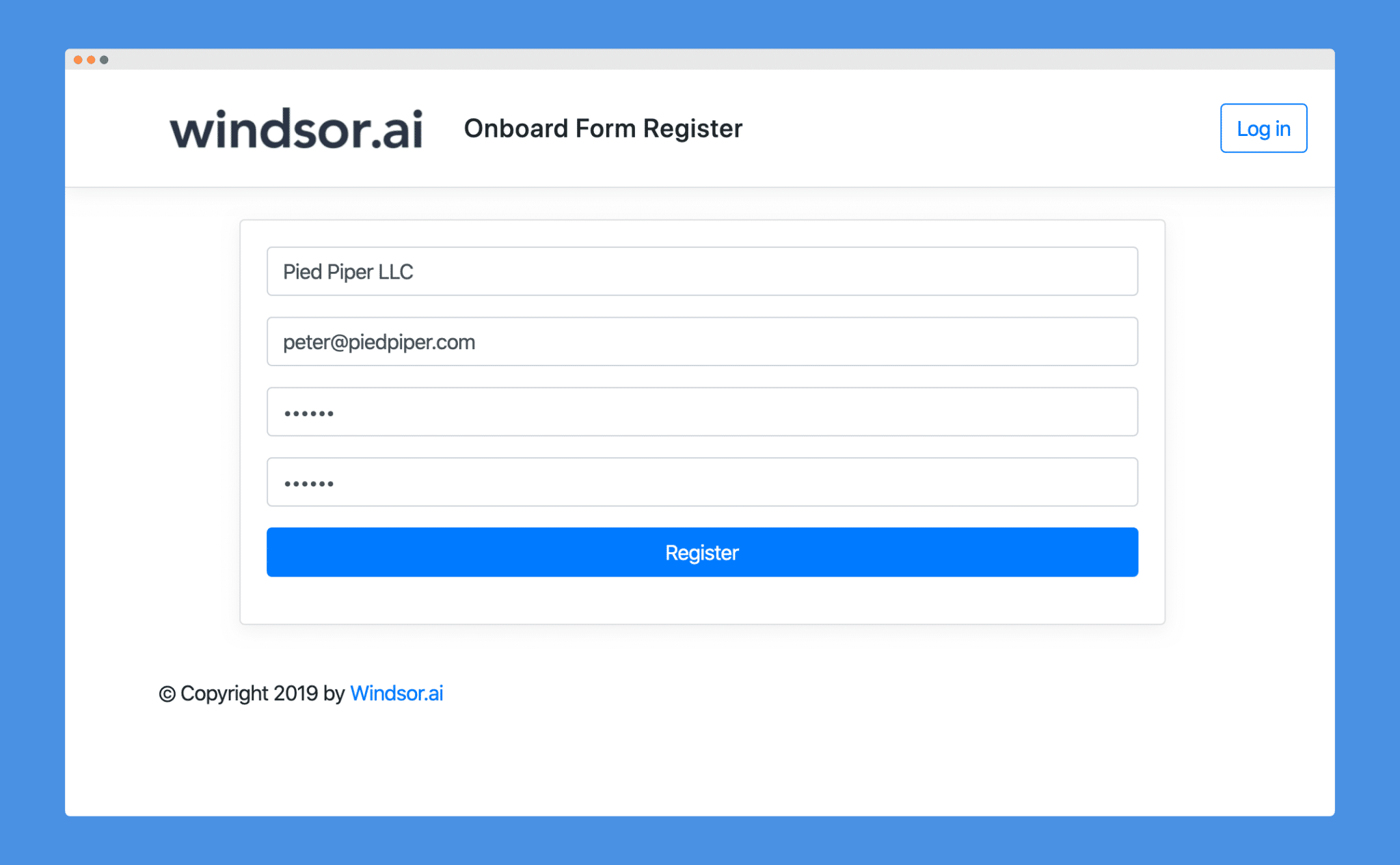
- Click on Grant Google Analytics Access
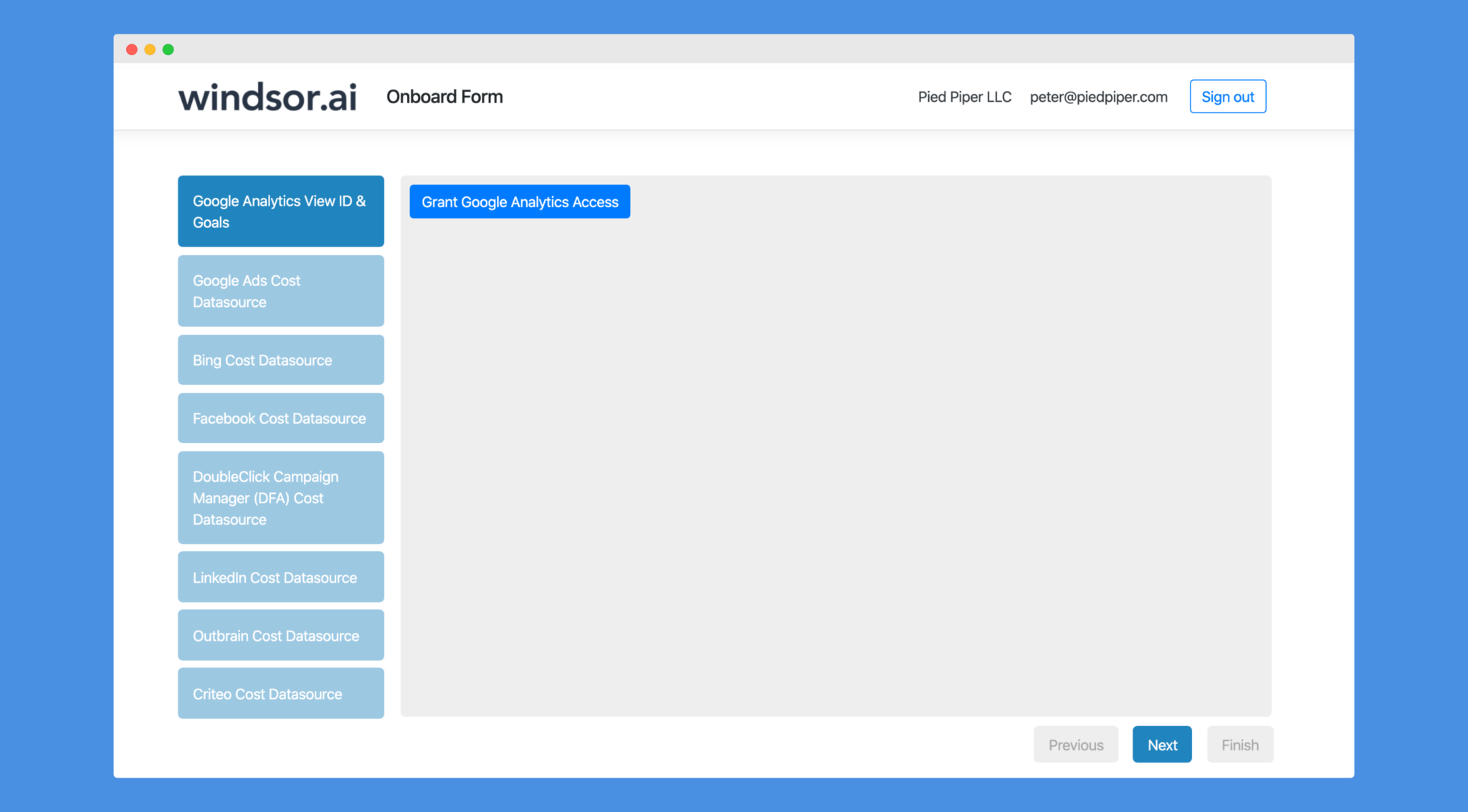
- Grant access to the Google Analytics views
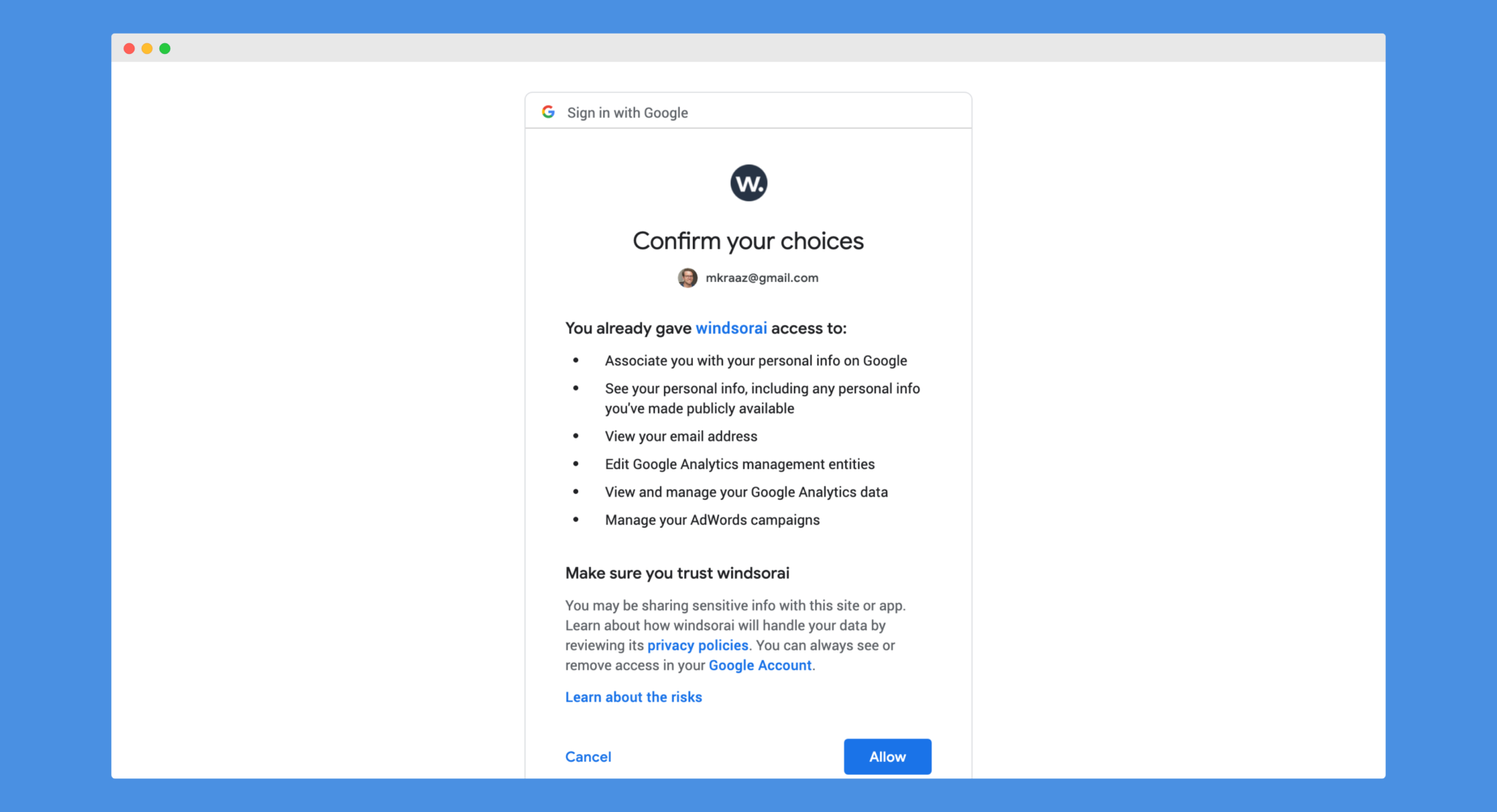
- Select the view which has the goals you would like to track.
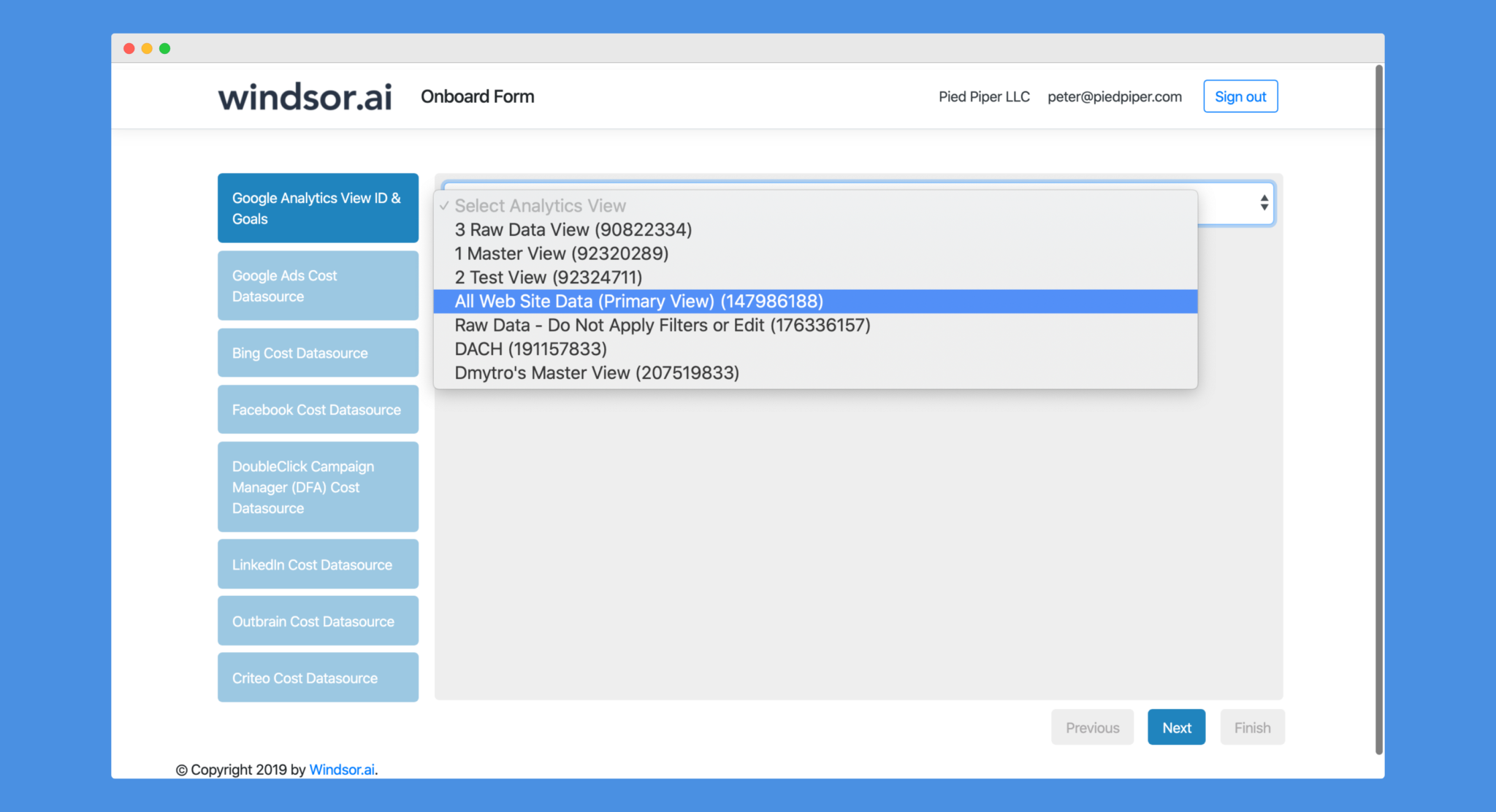
- Select the goals you would like to track and click OK
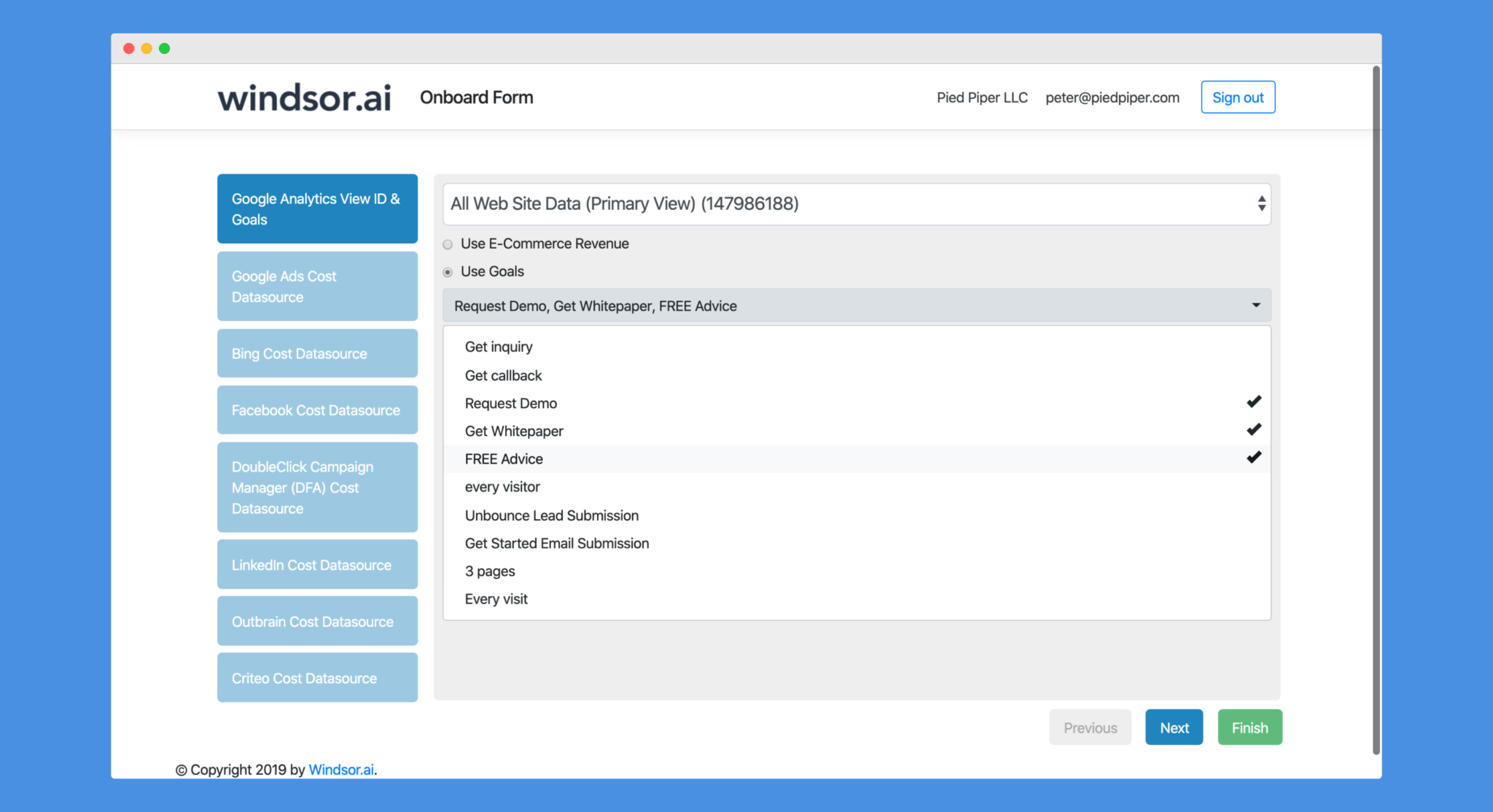
Link your costs data
Google Ads
- Click Grant Google Ads Access and authorize access to your Google Ads account
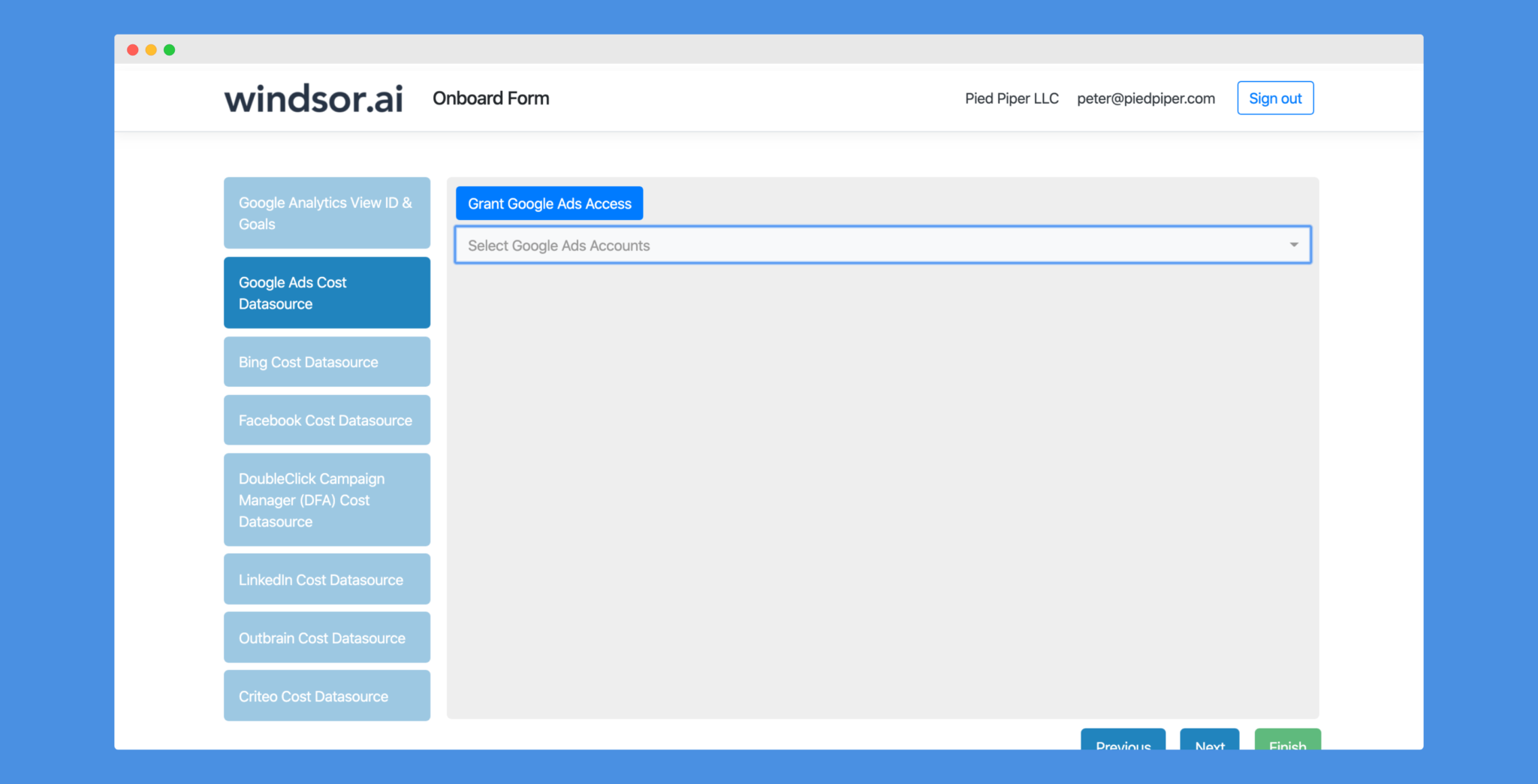
- Grant access to the Google Ads accounts
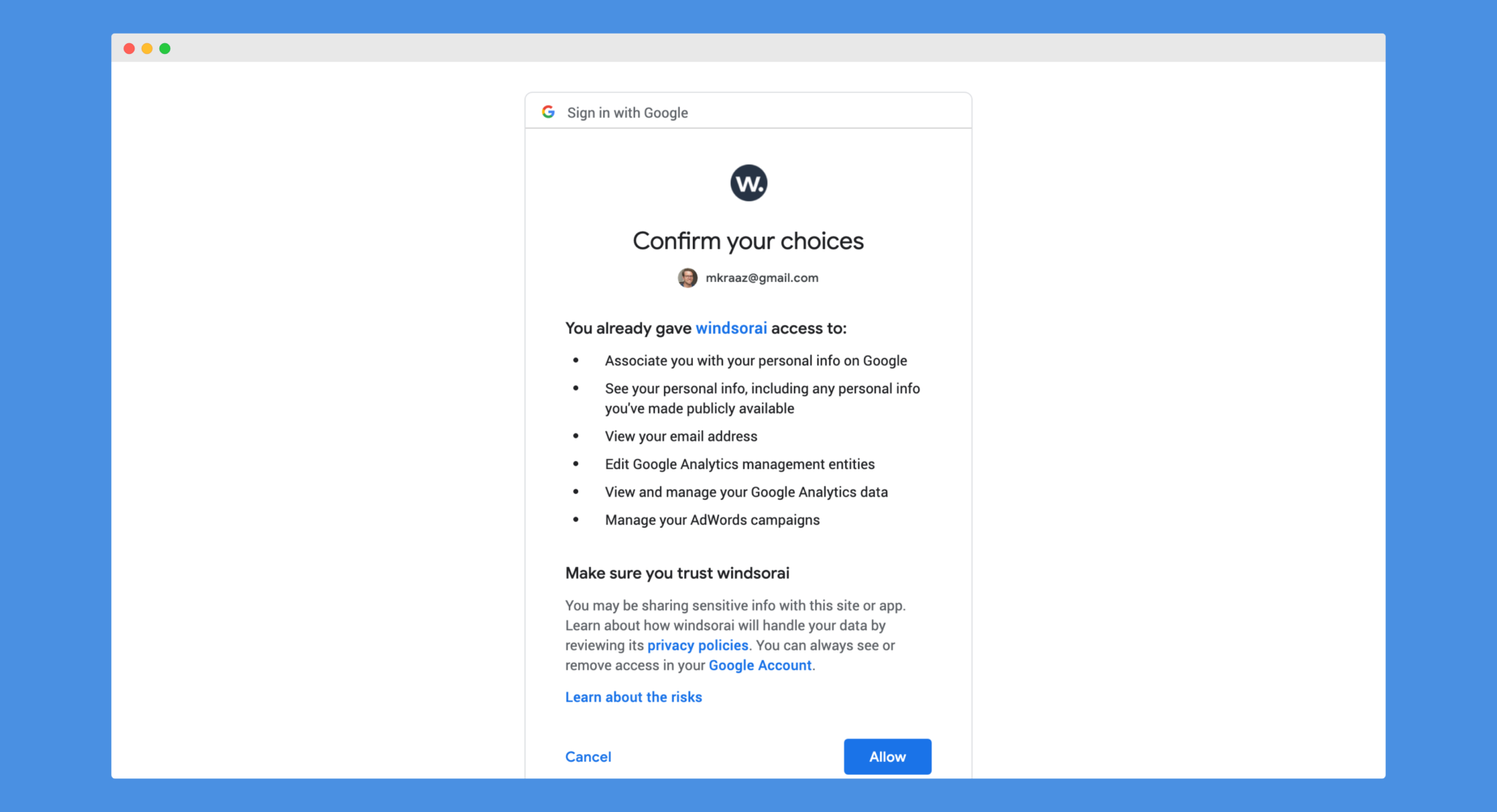
- Select the Google Ads account you want to link in the drop-down
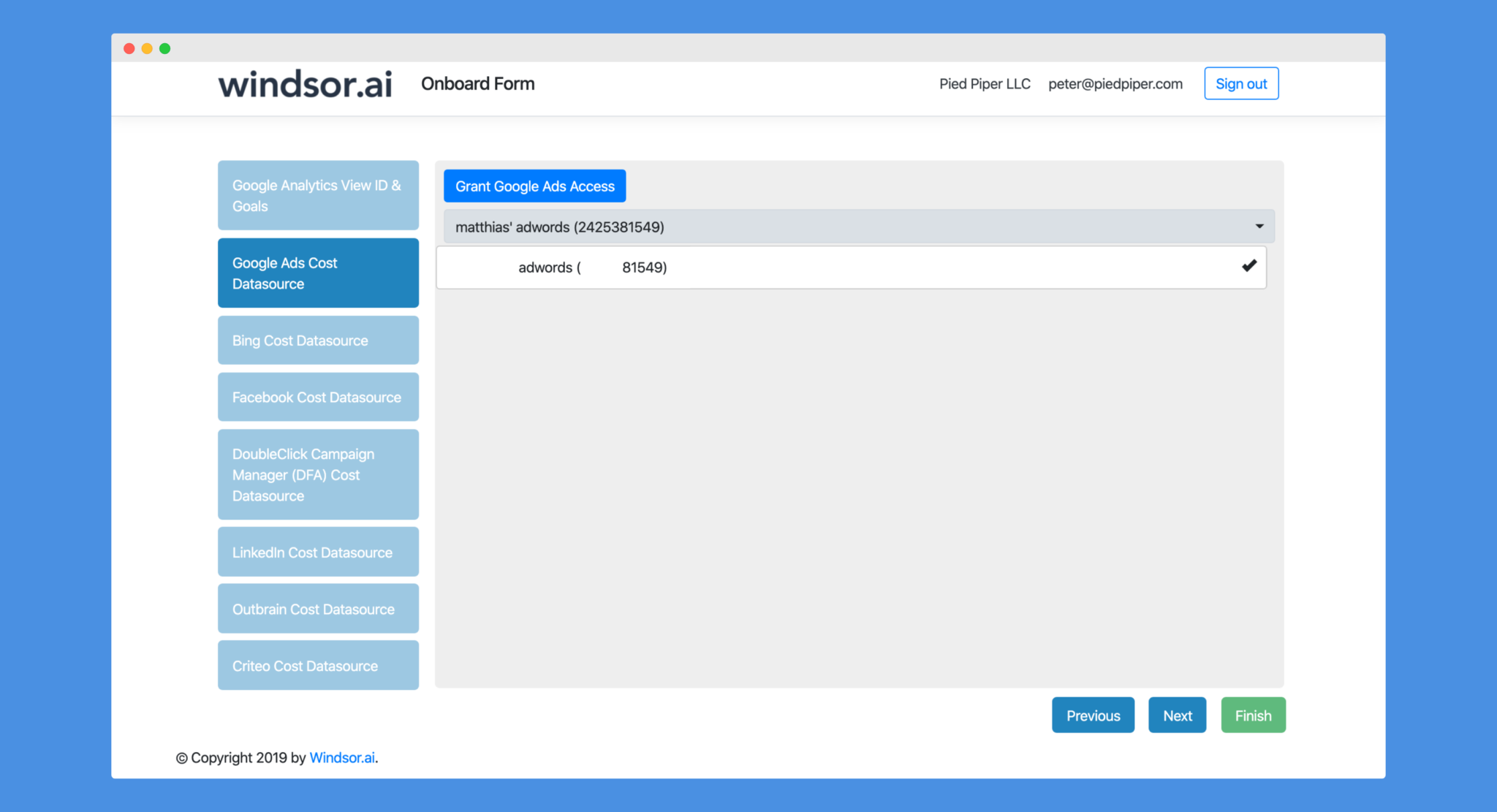
Facebook
- Click onto Facebook Cost Datasource and click on Grant Facebook Access
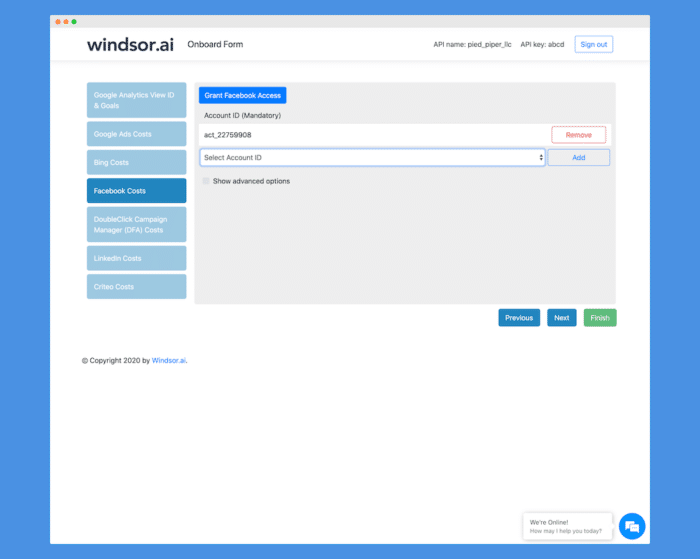
- Paste the account ID and click add
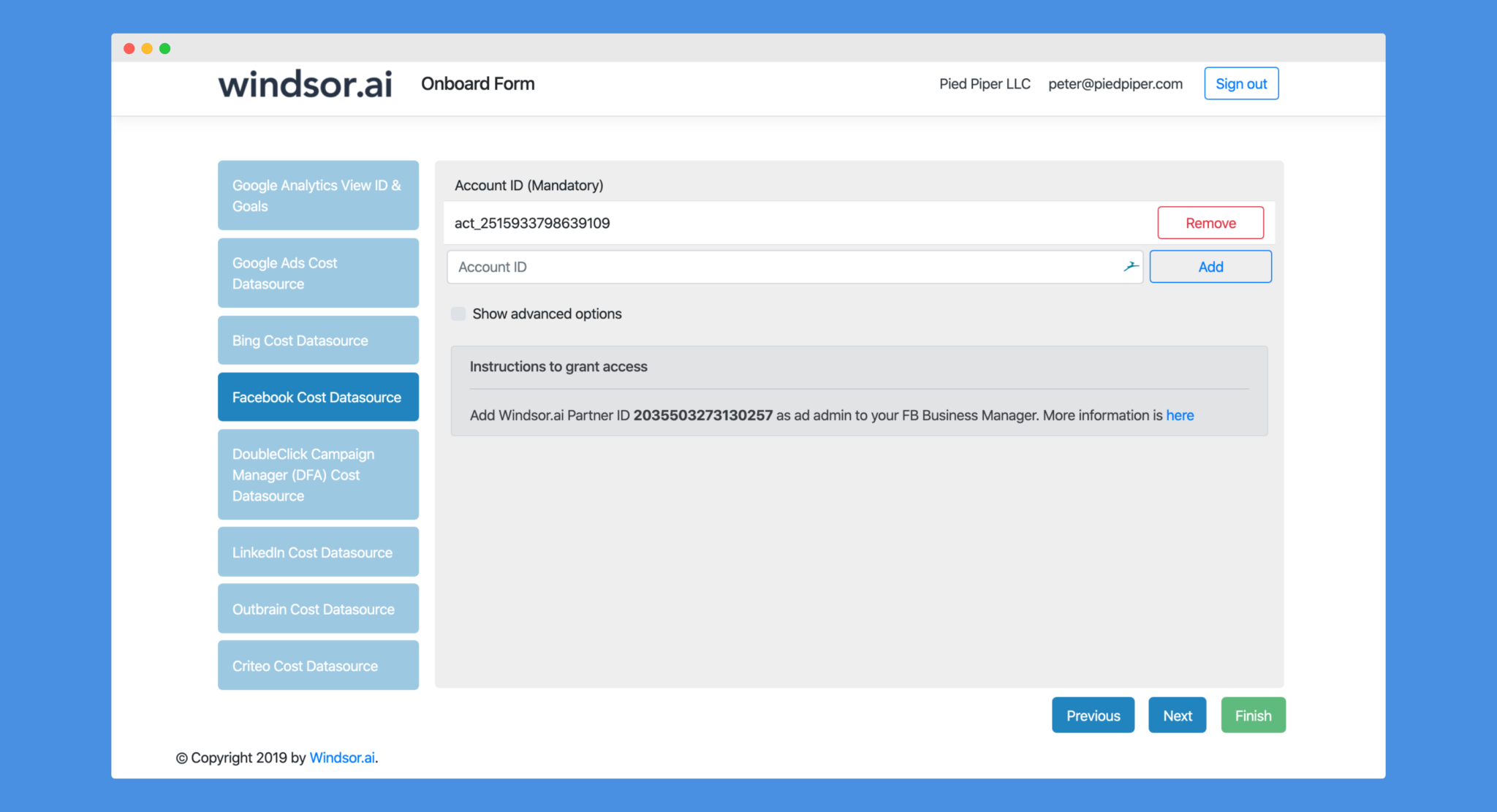
- Click onto Facebook Cost Datasource and click on Grant Facebook Access
Complete the setup
Click the green Finish button at the bottom of the page
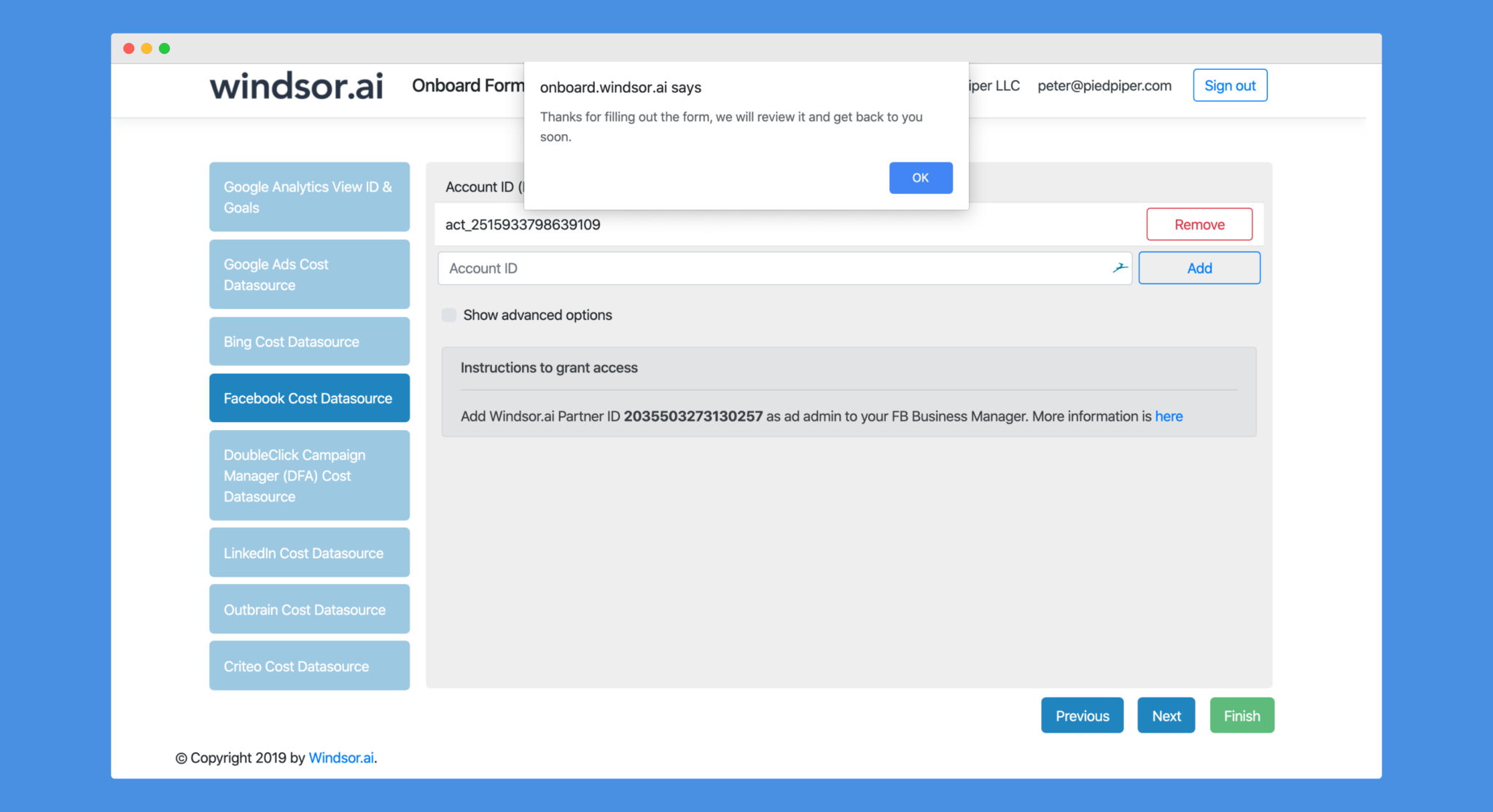
Congratulations. Now the data connections are set up!
Log in to your dashboard
- Head to the dashboard login
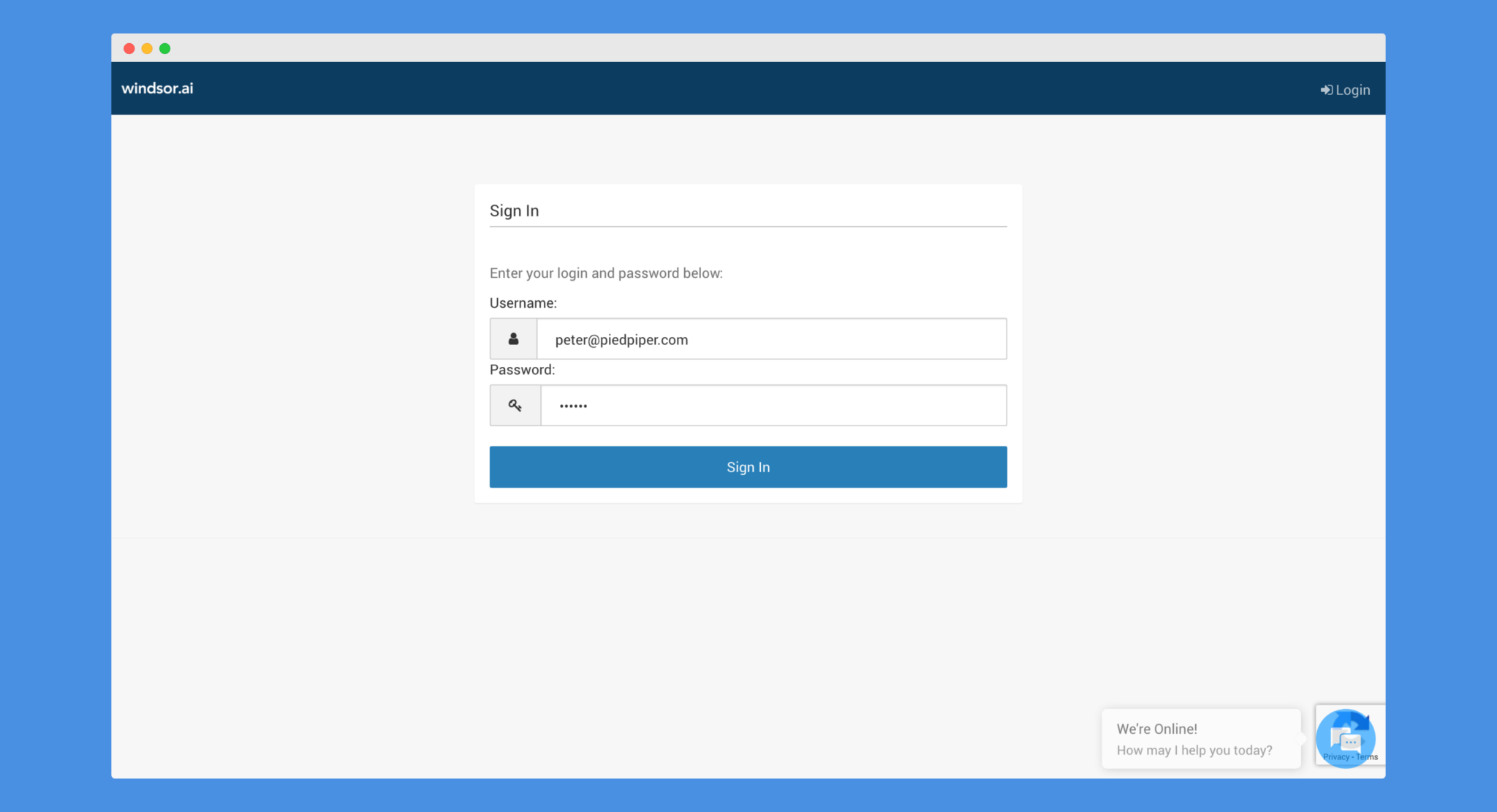
- Click on your dashboard
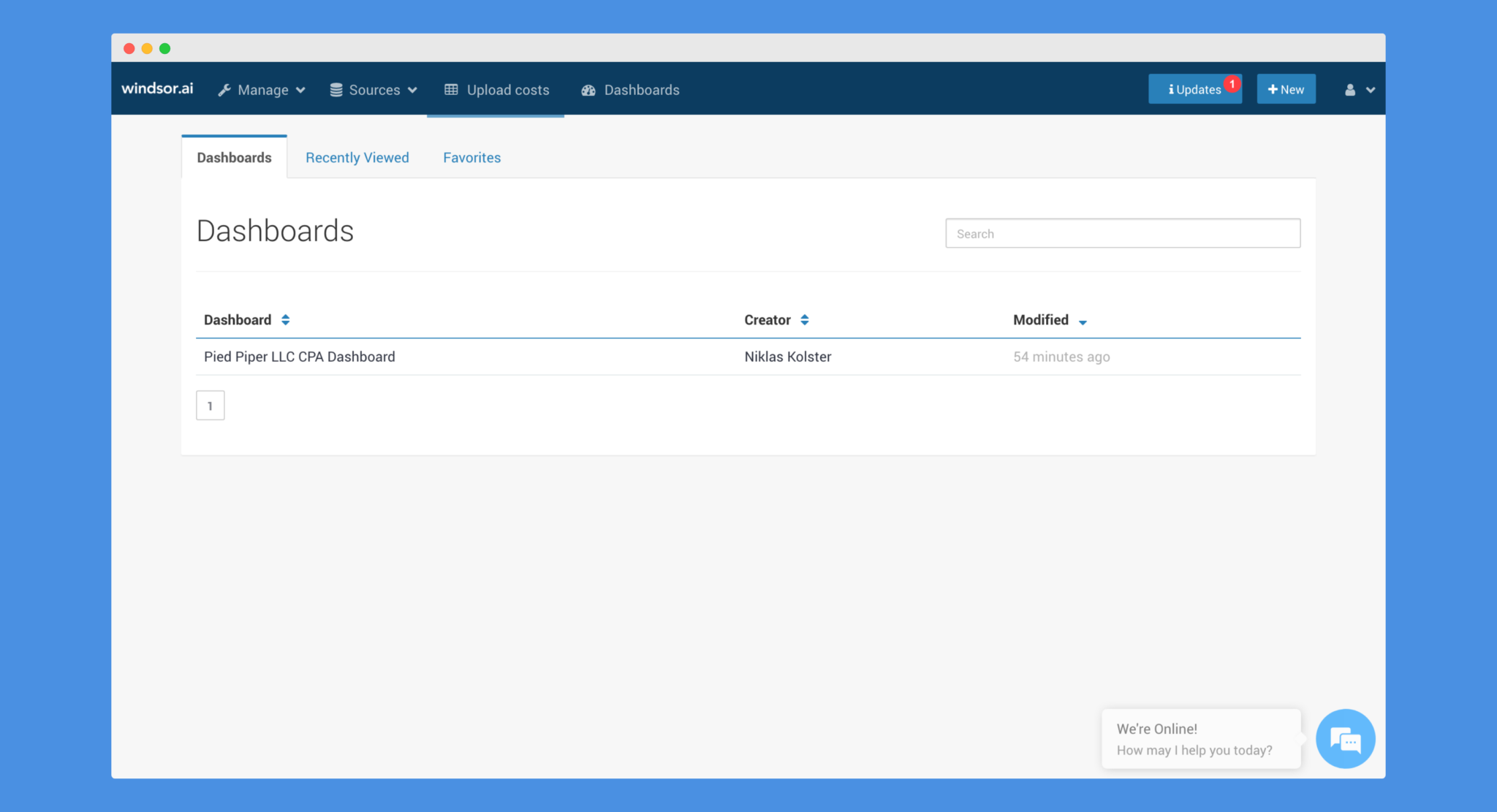
- Start understanding your customer journeys and start optimising
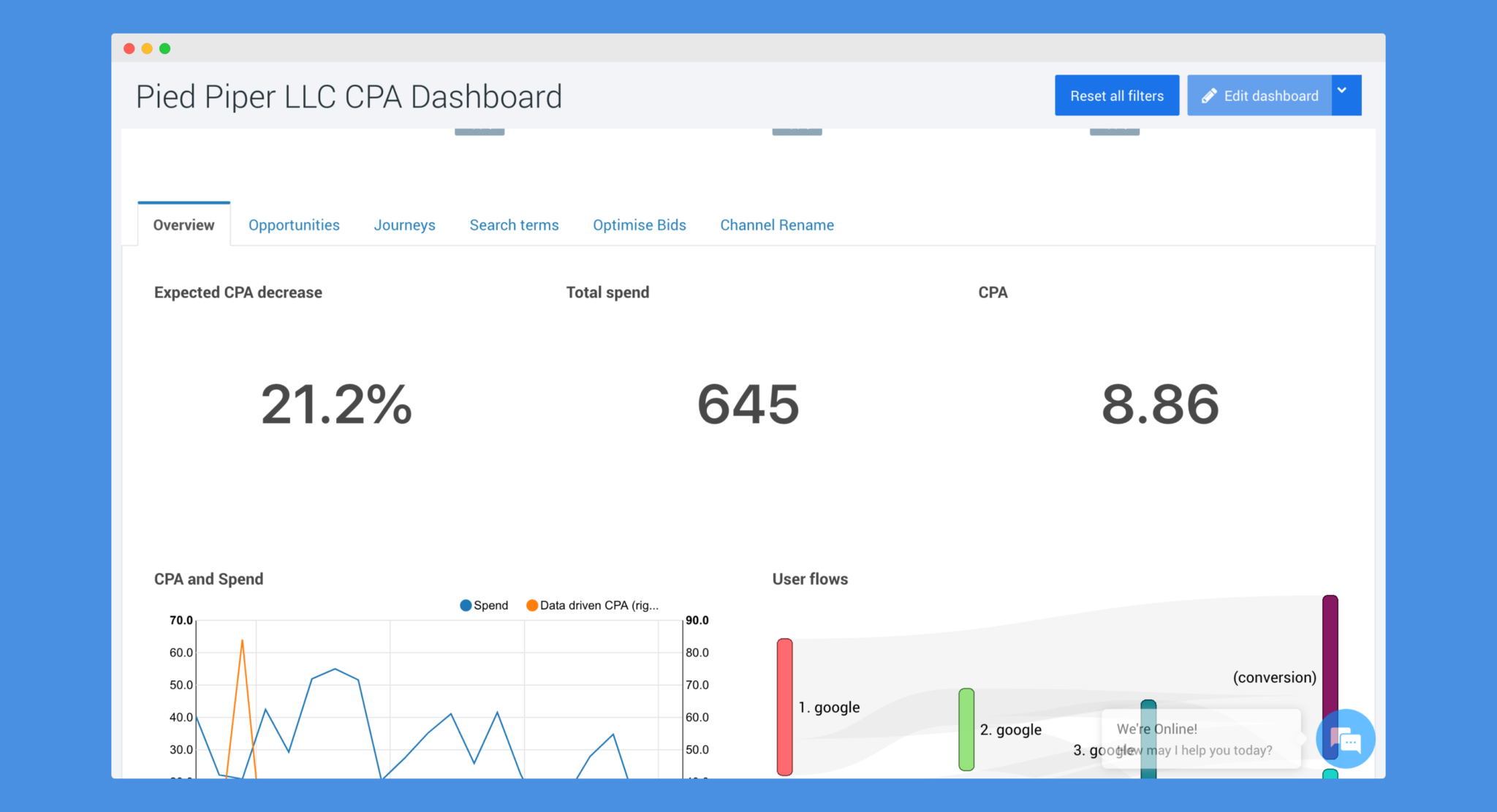
If you haven’t already, start your free trial now! >>