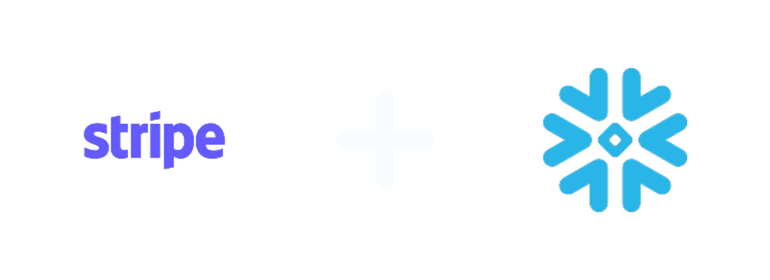
Stream marketing data from Stripe to Snowflake
About Stripe
About SnowFlake
Connect Stripe to Snowflake in 2023
It is very simple to connect Stripe to Snowflake, it can be done in a fast and easy manner with Windsor.ai.
First Step
Follow the Tutorial Below:
- Add all the columns that are returned by your connector’s URL.
- Create the WINDSOR_UPLOAD role (name has no importance)
- Create a user and add the previously created role to that user
- Grant rights to the DATABASE to the created user
- Grand the rights to the destination table
- Get the required fields from Snowflake to use the Snowflake destination in Onboard Form
- Get the username
- Get the password
- Get the account
- Get the warehouse
- Get the database
- Get the schema
- Get the table name
Second step
1.You need to select Stripe as a Data Source and Grant Access to Windsor.ai.
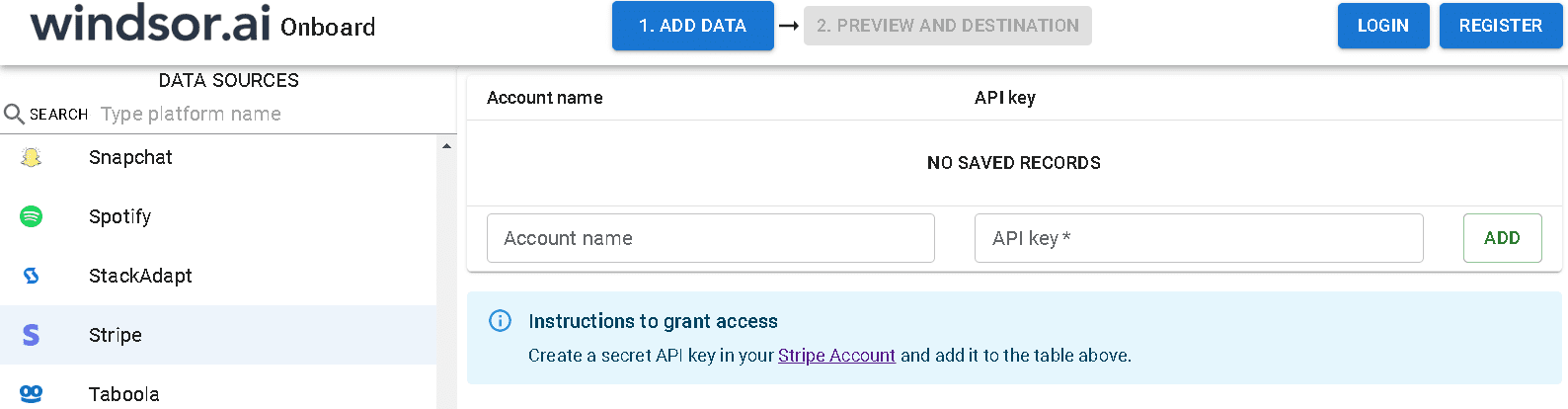
2. In Select Destination select Snowflake as destination
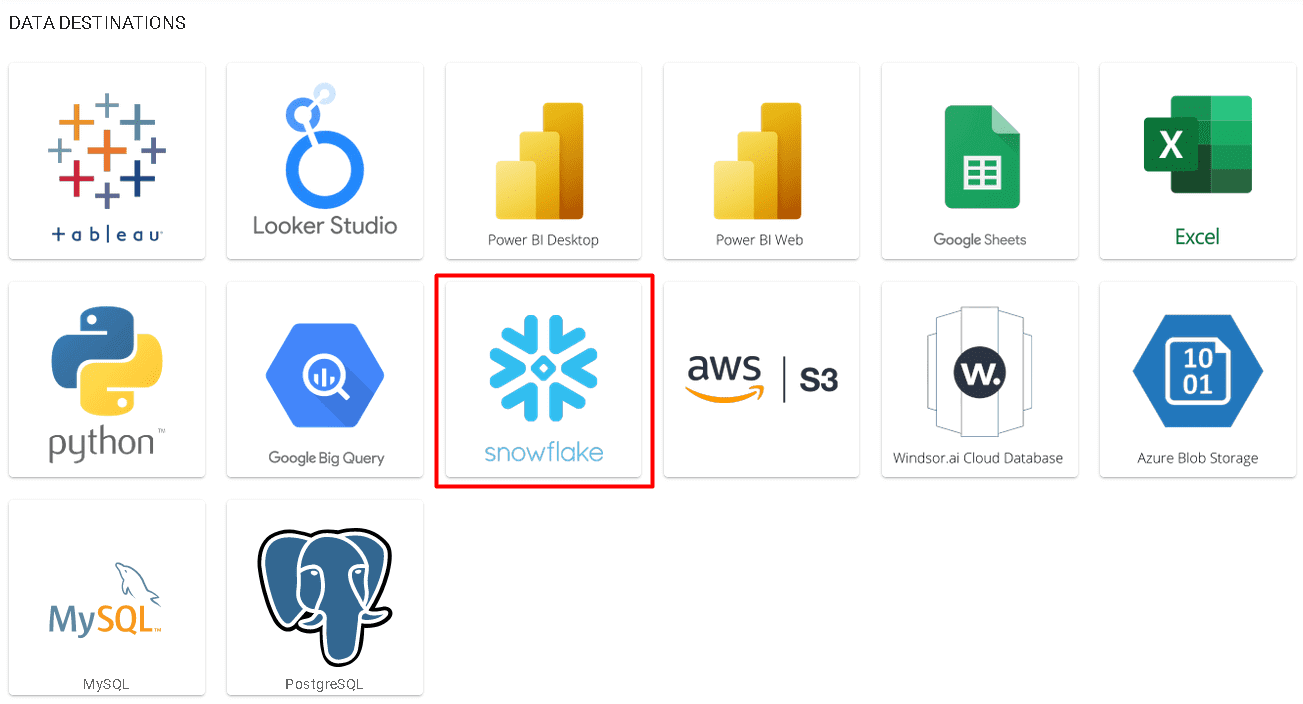
3. Enter all the credentials required and click Save
4. Your data will now be streamed from Stripe to Snowflake. In case there is an error you will be notified.
Stripe metrics and dimensions available for streaming into Snowflake
| name | type | description |
|---|---|---|
| Amount | NUMERIC | The transaction amount |
| Balance amount | NUMERIC | The balance amount currently on your Stripe account. |
| Balance currency | TEXT | The balance three-letter ISO currency code, in lowercase. |
| Balance bank account amount | NUMERIC | Breakdown of balance by bank account. |
| Balance card amount | NUMERIC | Breakdown of balance by card. |
| Balance FPX amount | NUMERIC | Breakdown of balance by FPX. |
| Currency | TEXT | The transaction three-letter ISO currency code, in lowercase. |
| Customers ID | TEXT | The Stripe customer ID |
| Data Source | TEXT | The name of the Windsor connector returning the row |
| Date | DATE | Date |
| Day of month | TEXT | Day of the month |
| Description | TEXT | Transaction Description |
| TEXT | The email address of the customer placing the order. | |
| Transaction fee | NUMERIC | The transaction fee |
| Month | TEXT | Number of the month |
| Net Amount | NUMERIC | Net amount of the transaction, in pence. |
| Product is active | BOOLEAN | Whether the product is currently available for purchase. |
| ID of the product default price | TEXT | The ID of the Price object that is the default price for this product. |
| Product description | TEXT | The product's description. |
| Product feature 10 name | TEXT | Feature name 10 for this product. This is displayed in pricing tables. |
| Product feature 11 name | TEXT | Feature name 11 for this product. This is displayed in pricing tables. |
| Product feature 12 name | TEXT | Feature name 12 for this product. This is displayed in pricing tables. |
| Product feature 13 name | TEXT | Feature name 13 for this product. This is displayed in pricing tables. |
| Product feature 14 name | TEXT | Feature name 14 for this product. This is displayed in pricing tables. |
| Product feature 15 name | TEXT | Feature name 15 for this product. This is displayed in pricing tables. |
| Product feature 1 name | TEXT | Feature name 1 for this product. This is displayed in pricing tables. |
| Product feature 2 name | TEXT | Feature name 2 for this product. This is displayed in pricing tables. |
| Product feature 3 name | TEXT | Feature name 3 for this product. This is displayed in pricing tables. |
| Product feature 4 name | TEXT | Feature name 4 for this product. This is displayed in pricing tables. |
| Product feature 5 name | TEXT | Feature name 5 for this product. This is displayed in pricing tables. |
| Product feature 6 name | TEXT | Feature name 6 for this product. This is displayed in pricing tables. |
| Product feature 7 name | TEXT | Feature name 7 for this product. This is displayed in pricing tables. |
| Product feature 8 name | TEXT | Feature name 8 for this product. This is displayed in pricing tables. |
| Product feature 9 name | TEXT | Feature name 9 for this product. This is displayed in pricing tables. |
| Product id (Stripe) | TEXT | The product id. |
| Product image 1 | IMAGE_URL | An URL of image 1 for this product, meant to be displayable to the customer. |
| Product image 2 | IMAGE_URL | An URL of image 2 for this product, meant to be displayable to the customer. |
| Product image 3 | IMAGE_URL | An URL of image 3 for this product, meant to be displayable to the customer. |
| Product image 4 | IMAGE_URL | An URL of image 4 for this product, meant to be displayable to the customer. |
| Product image 5 | IMAGE_URL | An URL of image 5 for this product, meant to be displayable to the customer. |
| Product image 6 | IMAGE_URL | An URL of image 6 for this product, meant to be displayable to the customer. |
| Product image 7 | IMAGE_URL | An URL of image 7 for this product, meant to be displayable to the customer. |
| Product image 8 | IMAGE_URL | An URL of image 8 for this product, meant to be displayable to the customer. |
| Product livemode | BOOLEAN | Has the value true if the object exists in live mode or the value false if the object exists in test mode. |
| Product additional information (metadata) | OBJECT | Set of key-value pairs that you can attach to an object. This can be useful for storing additional information about the object in a structured format. |
| Product name (Stripe) | TEXT | The product's name. |
| Product shipping height | NUMERIC | Height of the product for shipping purposes, in inches. |
| Product shipping length | NUMERIC | Length of the product for shipping purposes, in inches. |
| Product shipping weight | NUMERIC | Weight of the product for shipping purposes, in ounces. |
| Product shipping width | NUMERIC | Width of the product for shipping purposes, in inches. |
| Product is shippable | BOOLEAN | Whether this product is shipped (i.e., physical goods). |
| Product extra information on statement | TEXT | Extra information about a product which will appear on your customer's credit card statement. In the case that multiple products are billed at once, the first statement descriptor will be used. |
| Product tax code ID. | TEXT | A tax code ID. |
| Product unit label | TEXT | A label that represents units of this product. When set, this will be included in customers' receipts, invoices, Checkout, and the customer portal. |
| Product updated date | DATE | A label that represents units of this product. When set, this will be included in customers' receipts, invoices, Checkout, and the customer portal. |
| Product url | TEXT | A URL of a publicly-accessible webpage for this product. |
| Refund amount | NUMERIC | The refund amount. |
| Refund currency | TEXT | The refund three-letter ISO currency code, in lowercase. |
| Refund description | TEXT | The refund description. |
| Refund ID | TEXT | The refund id. |
| Refund reason | TEXT | Reason for the refund. |
| Refund status | TEXT | Status of the refund. |
| Source | TEXT | The name of the Windsor connector returning the row |
| Status | TEXT | The transaction status |
| Subscription application (Stripe Connect) | TEXT | ID of the Connect Application that created the subscription. This attribute is only relevant if you're using Stripe Connect. |
| Subscription application fee percent (Stripe Connect) | NUMERIC | A non-negative decimal between 0 and 100, with at most two decimal places. This represents the percentage of the subscription; invoice total that will be transferred to the application owner's Stripe account.; |
| Subscription automatic tax | BOOLEAN | Whether Stripe automatically computes tax on this subscription. |
| Subscription billing cycle anchor | DATE | Determines the date of the first full invoice, and, for plans with month or year intervals, the day of the month for subsequent invoices. |
| Subscription billing thresholds amount | NUMERIC | Monetary threshold that triggers the subscription to create an invoice |
| Subscription billing thresholds reset billing cycle anchor | NUMERIC | Indicates if the billing_cycle_anchor should be reset when a threshold is reached. If true, billing_cycle_anchor will be updated to the date/time the threshold was last reached;; otherwise, the value will remain unchanged. This value may not be true if the subscription contains items with plans that have aggregate_usage=last_ever.; |
| Subscription cancel at period end | BOOLEAN | If the subscription has been canceled with the at_period_end flag set to true, cancel_at_period_end on the subscription will be true.; You can use this attribute to determine whether a subscription that has a status of active is scheduled to be canceled at the end of the current period.; |
| Subscription canceled at | DATE | If the subscription has been canceled, the date of that cancellation. If the subscription was canceled with cancel_at_period_end, canceled_at will; reflect the time of the most recent update request, not the end of the subscription period when the subscription is automatically moved to a canceled state.; |
| Subscription cancellation details comment | TEXT | Additional comments about why the user canceled the subscription, if the subscription was canceled explicitly by the user. |
| Subscription cancellation details feedback | TEXT | The customer submitted reason for why they canceled, if the subscription was canceled explicitly by the user. |
| Subscription cancellation details reason | TEXT | Why this subscription was canceled. |
| Subscription collection method | TEXT | Either charge_automatically, or send_invoice. When charging automatically, Stripe will attempt to pay this subscription; at the end of the cycle using the default source attached to the customer. When sending an invoice, Stripe will email your; customer an invoice with payment instructions and mark the subscription as active.; |
| Subscription currency | TEXT | Three-letter ISO currency code, in lowercase. Must be a stripe supported currency. |
| Subscription current period end date | DATE | End of the current period that the subscription has been invoiced for. |
| Subscription current period start date | DATE | Start of the current period that the subscription has been invoiced for. |
| Subscription customer ID | TEXT | ID of the customer who owns the subscription. |
| Subscription days until due | NUMERIC | Number of days a customer has to pay invoices generated by this subscription. This value will be null for subscriptions where collection_method=charge_automatically. |
| Subscription default payment method | TEXT | ID of the default payment method for the subscription. It must belong to the customer associated with the subscription.; This takes precedence over default_source. If neither are set, invoices will use the customer's invoice_settings.default_payment_method or default_source.; |
| Subscription default payment source | TEXT | ID of the default payment source for the subscription. It must belong to the customer associated with the subscription and be in a chargeable state.; If default_payment_method is also set, default_payment_method will take precedence. If neither are set, invoices will use the customer's; invoice_settings.default_payment_method or default_source.; |
| Subscription default tax rates | OBJECT | The tax rates that will apply to any subscription item that does not have tax_rates set.; Invoices created will have their default_tax_rates populated from the subscription.; |
| Subscription description | TEXT | The subscription description. |
| Subscription discount ID | TEXT | ID of the Discount object. Discount describes the current discount applied to this subscription, if there is one. When billing,; a discount applied to a subscription overrides a discount applied on a customer-wide basis.; |
| Subscription ended at date | DATE | If the subscription has ended, the date the subscription ended. |
| Subscription id | TEXT | The subscription id. |
| Subscription items | OBJECT | List of subscription items, each with an attached price. |
| Subscription latest invoice | TEXT | ID of the most recent invoice this subscription has generated. |
| Subscription livemode | BOOLEAN | Has the value true if the object exists in live mode or the value false if the object exists in test mode. |
| Subscription metadata | OBJECT | The subscription metadata. |
| Subscription next pending invoice item invoice | DATE | Specifies the approximate date on which any pending invoice items will be billed according to the schedule provided at pending_invoice_item_interval. |
| Subscription on behalf of (Stripe Connect) | TEXT | The account (if any) the charge was made on behalf of for charges associated with this subscription.; See the Connect documentation for details. This attribute is only relevant if you're using Stripe Connect.; |
| Subscription pause collection behavior | TEXT | The payment collection behavior for this subscription while paused. One of keep_as_draft, mark_uncollectible, or void. |
| Subscription pause collection resumes at | DATE | The date after which the subscription will resume collecting payments. |
| Subscription payment method mandate option transaction type (acss debit) | TEXT | Transaction type of the mandate for Canadian pre-authorized debit payment. |
| Subscription payment method option verification method (acss debit) | TEXT | Bank account verification method. |
| Subscription payment method preferred language (Bancontact) | TEXT | Preferred language of the Bancontact authorization page that the customer is redirected to. |
| Subscription payment method mandate option amount (Card) | NUMERIC | Amount to be charged for future payments for eMandate for cards issued in India. |
| Subscription payment method mandate option amount type (Card) | TEXT | One of fixed or maximum. If fixed, the amount param refers to the exact amount to; be charged in future payments. If maximum, the amount charged can be up to the value passed for the amount param.; |
| Subscription payment method mandate option description (Card) | TEXT | A description of the mandate or subscription that is meant to be displayed to the customer. |
| Subscription payment method option network (Card) | TEXT | Selected network to process this Subscription on. Depends on the available networks of the; card attached to the Subscription. Can be only set confirm-time.; |
| Subscription payment method option eu bank transfer country (Customer balance) | COUNTRY | The desired country code of the bank account information for eu bank transfer. |
| Subscription payment method option bank transfer type (Customer balance) | TEXT | The bank transfer type that can be used for funding. |
| Subscription payment method option funding type (Customer balance) | TEXT | The funding method type to be used when there are not enough funds in the customer balance. |
| Subscription payment method options (Konbini) | OBJECT | Details about the Konbini payment method options to pass to invoices created by the subscription. |
| Subscription payment method option financial connections permissions (US bank account) | TEXT | The list of permissions to request. The payment_method permission must be included. |
| Subscription payment method option financial connections prefetch (US bank account) | TEXT | Data features requested to be retrieved upon account creation. |
| Subscription payment method option verification method (US bank account) | TEXT | Bank account verification method. |
| Subscription payment method types | OBJECT | The list of payment method types to provide to every invoice created by the subscription.; If not set, Stripe attempts to automatically determine the types to use by looking at the invoice's; default payment method, the subscription's default payment method, the customer's default payment method, and your invoice template settings.; |
| Subscription save default payment method | TEXT | Either off, or on_subscription. With on_subscription Stripe updates subscription.default_payment_method when a subscription payment succeeds. |
| Subscription pending invoice item interval | TEXT | Specifies invoicing frequency. Either day, week, month or year. |
| Subscription pending invoice item interval count | NUMERIC | The number of intervals between invoices. For example, interval=month and interval_count=3 bills every 3 months.; Maximum of one year interval allowed (1 year, 12 months, or 52 weeks).; |
| Subscription pending setup intent | TEXT | You can use this SetupIntent to collect user authentication when creating a subscription without immediate payment or; updating a subscription's payment method, allowing you to optimize for off-session payments.; |
| Subscription pending update billing cycle anchor | DATE | If the update is applied, determines the date of the first full invoice, and, for plans with month or year; intervals, the day of the month for subsequent invoices. The timestamp is in UTC format.; |
| Subscription pending update expire date | DATE | The point after which the changes reflected by this update will be discarded and no longer applied. |
| Subscription pending update subscription items | OBJECT | List of subscription item IDs, leading to plans that will be set if the update is applied. |
| Subscription pending update trial end date | DATE | Date representing the end of the trial period the customer will get before being charged; for the first time, if the update is applied.; |
| Subscription pending update trial from plan | BOOLEAN | Indicates if a plan's trial_period_days should be applied to the subscription.; Setting trial_end per subscription is preferred, and this defaults to false.; Setting this flag to true together with trial_end is not allowed.; See Using trial periods on subscriptions to learn more.; |
| Subscription schedule ID | TEXT | The ID of schedule attached to the subscription. |
| Subscription start date | DATE | Date when the subscription was first created. The date might differ from the created date due to backdating. |
| Subscription status (Stripe) | TEXT | The subscription status. Enum: "incomplete", "incomplete_expired", "trialing", "active", "past_due", "canceled", "unpaid", "paused" |
| Subscription test clock ID | TEXT | ID of the test clock this subscription belongs to. |
| Subscription transfer data percent amount (Stripe Connect) | NUMERIC | A non-negative decimal between 0 and 100, with at most two decimal places.; This represents the percentage of the subscription invoice total that will be; transferred to the destination account. By default, the entire amount is transferred to the destination.; This attribute is only relevant if you're using Stripe Connect.; |
| Subscription transfer data destination (Stripe Connect) | TEXT | The account where funds from the payment will be transferred to upon payment success.; This attribute is only relevant if you're using Stripe Connect.; |
| Subscription trial end | DATE | If the subscription has a trial, the end of that trial. |
| Subscription trial settings end behavior missing payment method | TEXT | Indicates how the subscription should change when the trial ends if the user did not provide a payment method. |
| Subscription trial start | DATE | If the subscription has a trial, the beginning of that trial. |
| Today | DATE | Today's date |
| Transaction amount | NUMERIC | The transaction amount |
| Transaction currency | TEXT | The transaction three-letter ISO currency code, in lowercase. |
| Transaction description | TEXT | The transaction description |
| Transaction email | TEXT | The email address of the customer placing the order. |
| Transaction fee (same as fee) | NUMERIC | The transaction fee |
| Transaction ID (same as transactionid) | TEXT | The transaction id |
| Transaction net amount | NUMERIC | Net amount of the transaction. |
| Transaction status | TEXT | The transaction status |
| Transaction type | TEXT | The transaction type |
| Transaction ID | TEXT | The transaction id |
| Type | TEXT | Transaction Type |
| Week | TEXT | Week (Sun-Sat). |
| Day of week and day number | TEXT | Weekday number and name combined (Sun-Sat).Numbered from 0 Sunday to 6 Saturday. |
| Day of week and day number, ISO | TEXT | Weekday number and name combined, ISO format (Mon-Sun).Numbered from 1 Monday to 7 |
| Week ISO | TEXT | Week, ISO format (Mon-Sun). |
| Year | TEXT | Year |
| Yearmonth | TEXT | Year and month, e.g. 2024|3 |
| Year of week | TEXT | The year that contains first day of the week (Sun-Sat). |
| Year of week, ISO | TEXT | The year that contains first day of the ISO week (Mon-Sun). |
| Year week | TEXT | Year and week for US weeks (Sun-Sat), e.g. 2024|15 |
| Year week ISO | TEXT | Year and week for ISO weeks (Mon-Sun), e.g. 2024|20 |
Easily connect Stripe to Snowflake
See the value and return on every marketing touchpoint

Providing 70+ marketing data streams, we make sure that all the data we integrate is fresh and accessible by marketers, whenever they want.

Spend less time on manual data loading and spreadsheets. Focus on delighting your customers.