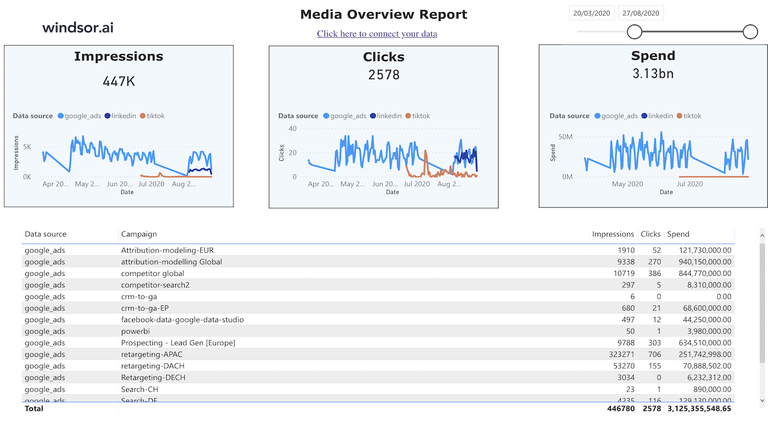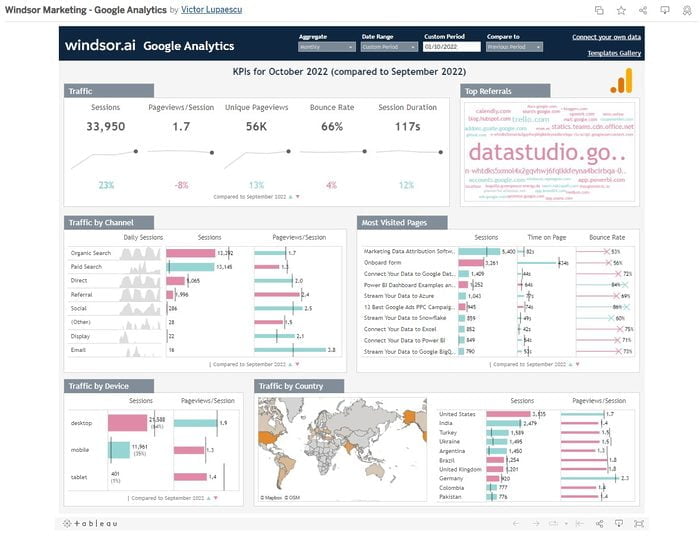Our Tableau Web Media Overview Report dashboard template gets and visualizes all of your marketing data in one dashboard.
This dashboard helps you to integrate all your performance marketing data into one place. By default, it connects to your analytics data set (Google Analytics) and connects them with your media data.
Once it’s all connected you can then get an understanding of how many clicks, impressions, and spendings you have on each channel of each touchpoint in your customer journeys. Metrics are provided on a media platform and campaign level. It makes it easier to understand and it is optimized for management reporting at a high level.
This dashboard connects to the following data sources
- Facebook Ads
- Google Ads
- Google Display & Video 360
- LinkedIn Ads
- Twitter Ads
- Microsoft/Bing Ads
- Google Campaign Manager
- Google Search Ads 360
- Adform
- AppNexus
- The Trade Desk
- AdRoll
- Criteo
- TikTok Ads
- Taboola
- Outbrain
- and many more…
To start using it
- Connect your data sign up for a free trial, or log into your existing account, and connect data sources.
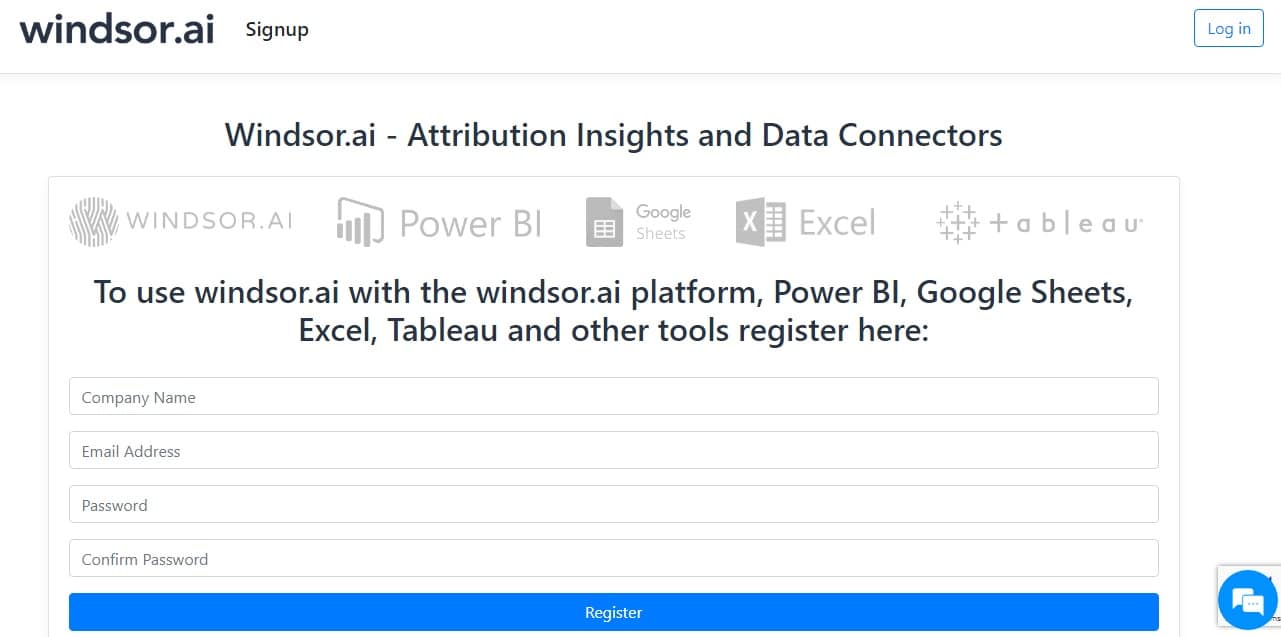
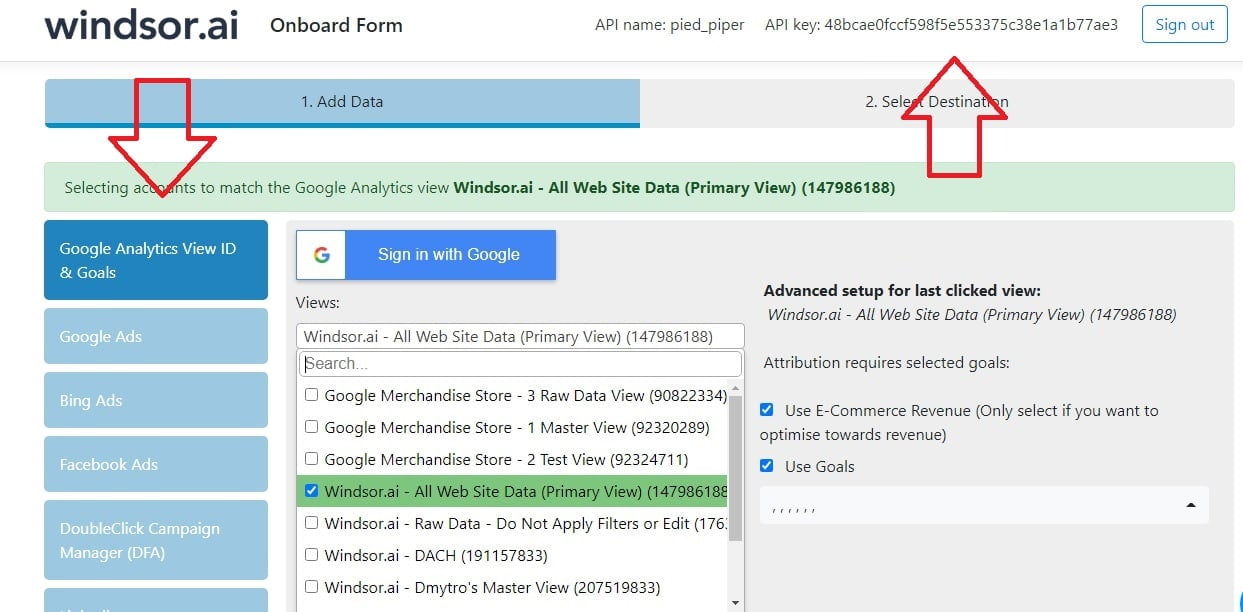
Remember to copy your API Key – This Tableau template will show data only if at least your Google Analytics account is connected
- Download the template file here (Right click, save as…)
- Edit the connection in your dashboard copy to fetch your data.
- Copy this URL to Tableau (replace your API Key first)
https://connectors.windsor.ai/all?api_key=YOUR-API-KEY&date_preset=last_14d&fields=source,medium,campaign,clicks,impressions,spend,date,sessions