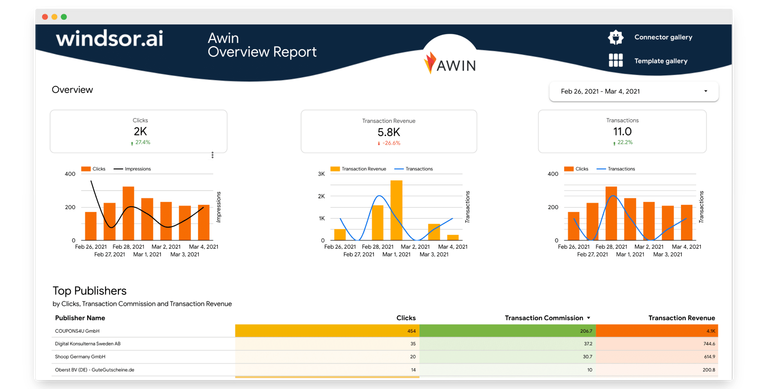Are you working with Awin when it comes to affiliate marketing? We’ve developed a template and connector to connect Awin to Looker Studio. Insights are retrieved at a publisher level so you can understand what publishers work best and which don’t. It works just as you would in the Awin dashboard just without switching platforms. You can combine all your data in one dashboard.
To get started should take less than 5 minutes. In order to get your dashboard up and running you will need an API key and your advertiser ID. Simply head to the API credentials in your Awin dashboard to retrieve it.
This dashboard connects to the following data source
- Awin
To start using it
- Configure the Looker Studio Connector: Awin Insights
- Once you have added your API key click Finish
- Back in Looker Studio click CREATE REPORT
- Now your Awin overview dashboard is set up

Try Windsor.ai today
Access all your data from your favorite sources in one place.
Get started for free with a 30 - day trial.
To get other channels connected and visualised please check out our Marketing Template Gallery.
You might also like to read:
Best Free & Paid Looker Studio Connectors in 2023
Best Looker Studio Example Dashboards