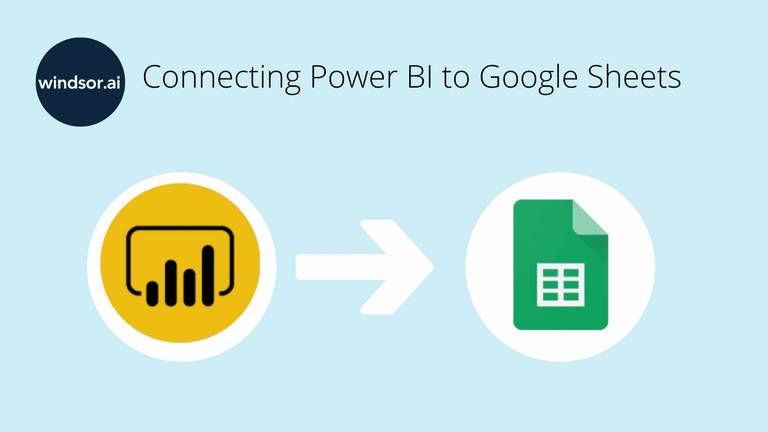Getting your data from Google Sheets to Power BI can be a pain.
While Google Sheets is a good tool for small businesses, it does have its shortcomings. Connecting Google Sheets to Power BI, Tableau, or Looker Studio can help overcome a few of its shortcomings.
As a Google Sheets user, you would know how it falls short of data visualization options. Also, if you’ve ever tried to import and analyze data, it must have been quite an exercise. Here we explain how you can easily connect Power BI to Google Sheets in three easy steps.
Table of content
- How to set up Google Sheets for Power BI
- How to set up Power BI for importing data from Google Sheets
- Conclusion: Connect Google Sheets to Power BI
How to set up Google Sheets for Power BI
You need to ensure the basics are in place to get marketing data into Google Sheets and enable Power BI to interact with it.
1. Files without names cannot be shared – so name your file
2. In sharing options, change the setting to ‘Anyone on the internet with this link can view
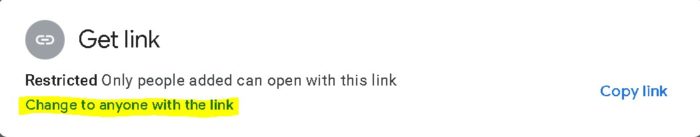
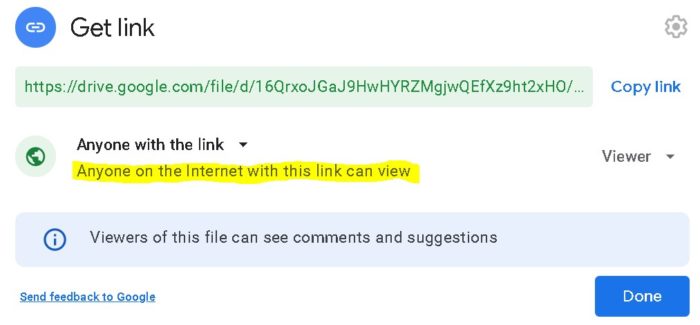
3. Click on ‘Publish to the web’ under the File option – it generates a URL
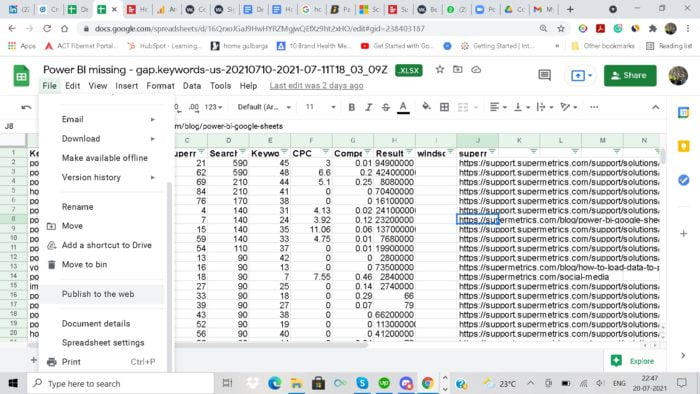
4. Copy the URL (and save it in notepad)
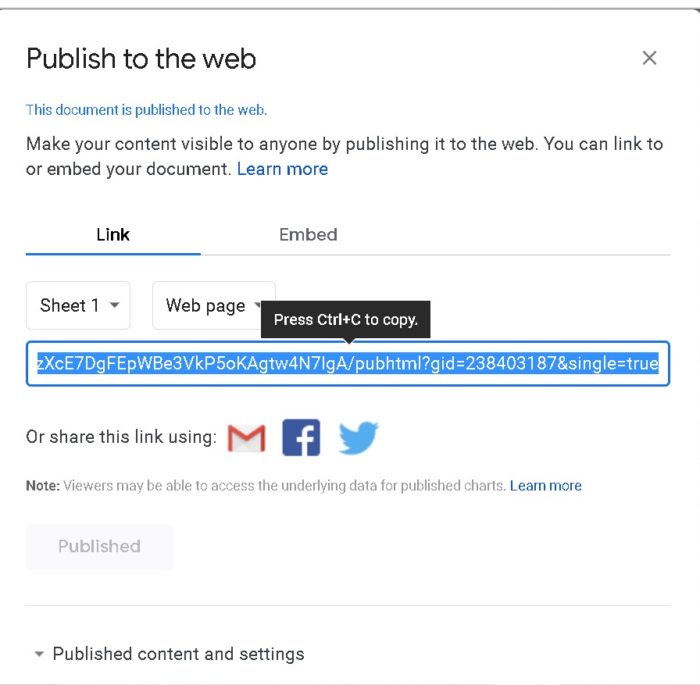
How to set up Power BI for importing data from Google Sheets
1. Open Power BI and click on ‘Home’
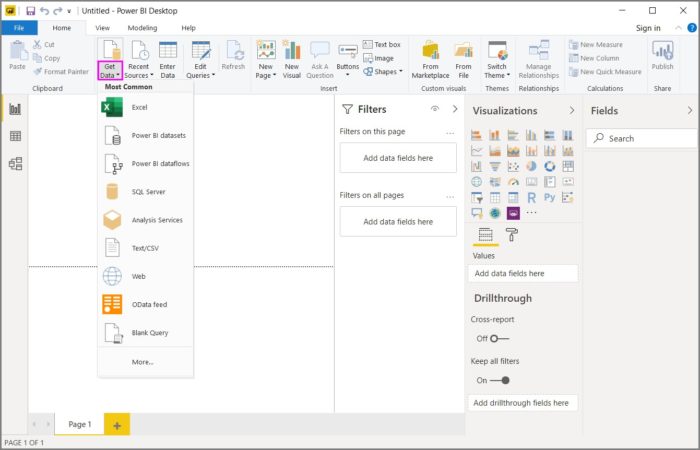
2. Under ‘Get Data’, select ‘Web’
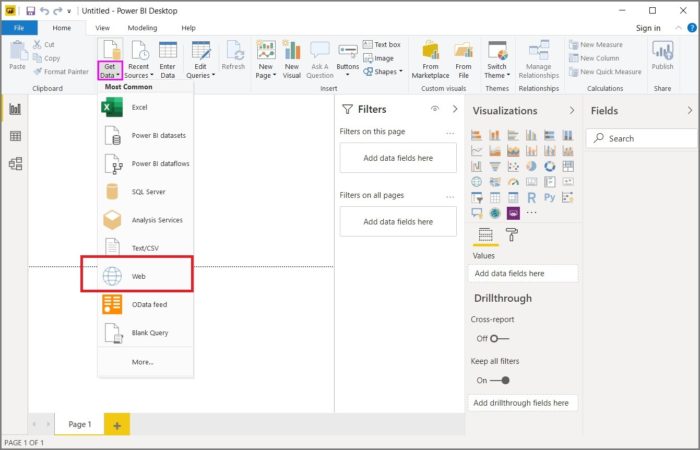
3. Paste the Google Sheet URL in the pop-up window
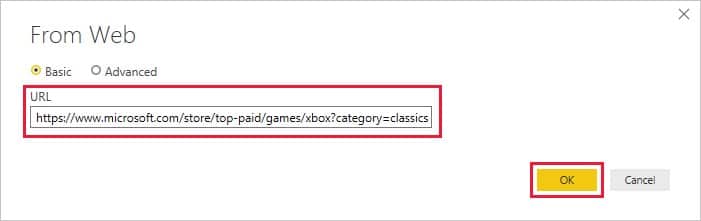
4. Click OK
Now you will be able to see the Google Sheets data in rows and columns in Power BI.
That’s how you connect Power BI to Google Sheets.
How to move data into Google Sheets or Power BI by Windsor.ai
- Google Sheets
- Power BI
Conclusion: Connect Google Sheets to Power BI
In this article, you have not only learnt how to use Google Sheets and Microsoft Power BI but also how to connect Google Sheets to Power BI.
Connecting Google Sheets to Power BI works great for smaller amounts of data.
You would not want to manually update data from different sources like SEO, Facebook, Linkedin, or Twitter analytics. It’s cumbersome and also prone to errors. Using Windsor.ai’s connectors can make importing data into Google Sheets a breeze.

Try Windsor.ai today
Access all your data from your favorite sources in one place.
Get started for free with a 30 - day trial.
You May Be Also Interested in:
Free Power BI Templates in 2024
Power BI Data Sources: What You Can Connect & How
Free Google Sheets Templates in 2024
Power Bi or Google Data Studio: Which One is better in 2024?
Connect Google Ads to Power BI
Connect Facebook Ads to Power BI
Connect Salesforce to Power BI
Connect Snapchat Ads to Power BI
Connect Linkedin Ads to Power BI
Google Analytics Data GA4 to Power BI