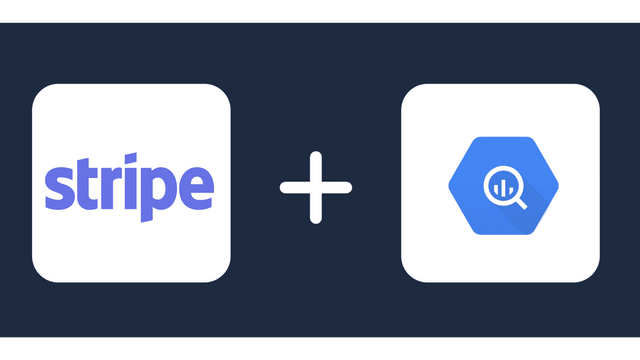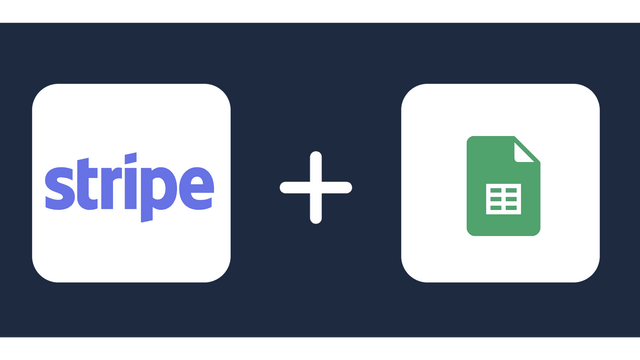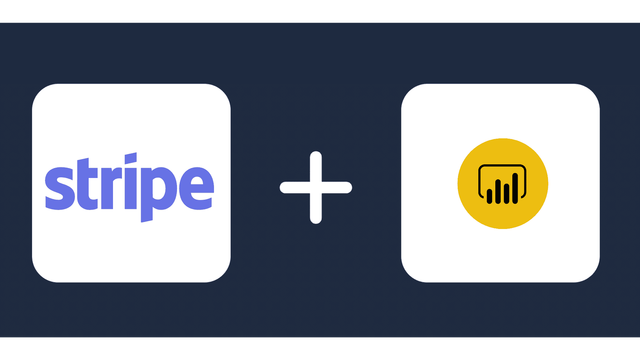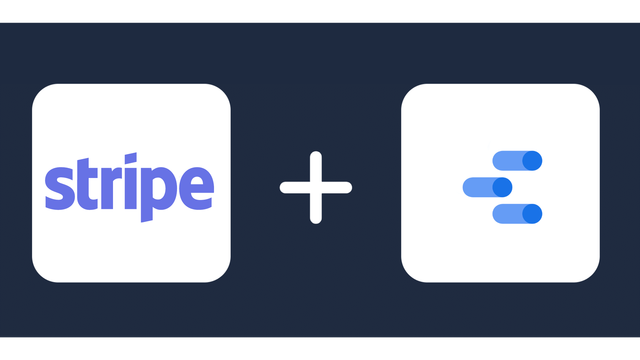Stripe Connector
Integrate Stripe metrics into your favorite data destinations with Windsor.ai in an easy-to-use format
About Stripe
Stripe is a financial technology firm that primarily provides payment processing software as well as application programming interfaces (APIs) for e-commerce websites and mobile applications.
Stripe’s global payment platform includes tools for managing online transactions such as credit card processing, fraud prevention, and invoicing.
Stripe assists businesses of all sizes, from startups to Fortune 500 corporations, in processing payments in over 40 countries and accepting a wide range of payment methods, including credit and debit cards, as well as popular digital payment methods such as Apple Pay and Google Pay.

Start analyzing your Stripe data in minutes
With the Stripe connector you can easily import and match all your revenue data and understand the impact of your marketing spend to revenue and customer lifetime value.
Do you plan to connect and visualize your Stripe in data visualisation, data storage, data warehouse or BI tool?
Step 1:
You need to select Stripe as a Data Source and grant access to Windsor.ai.
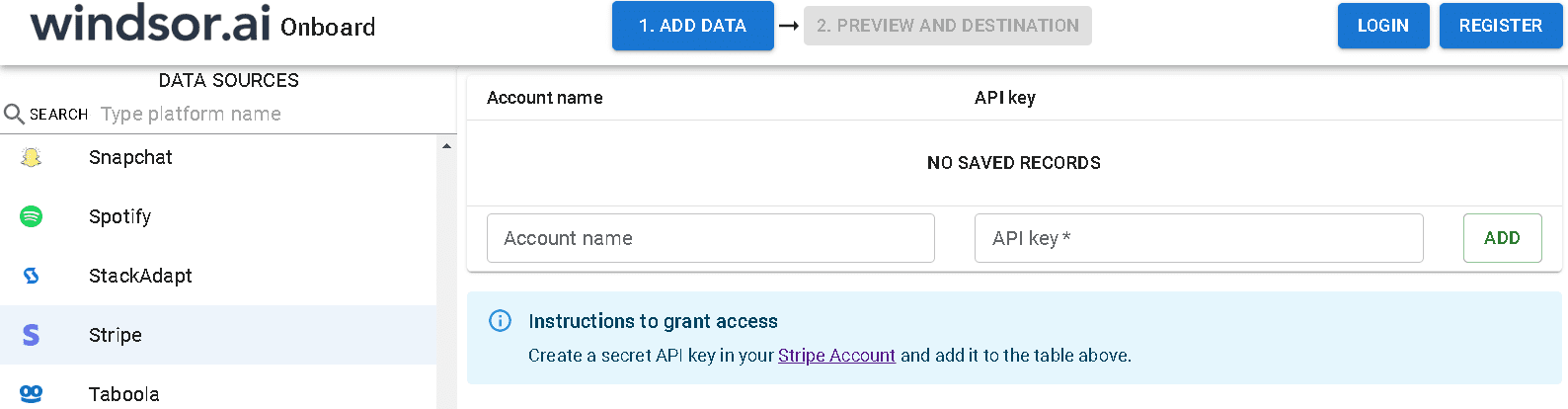
Step 2:
Select the fields on the right to later use in your data source. For example, you can include metrics such as Cost per Click, Cost per Action or Total Spend.
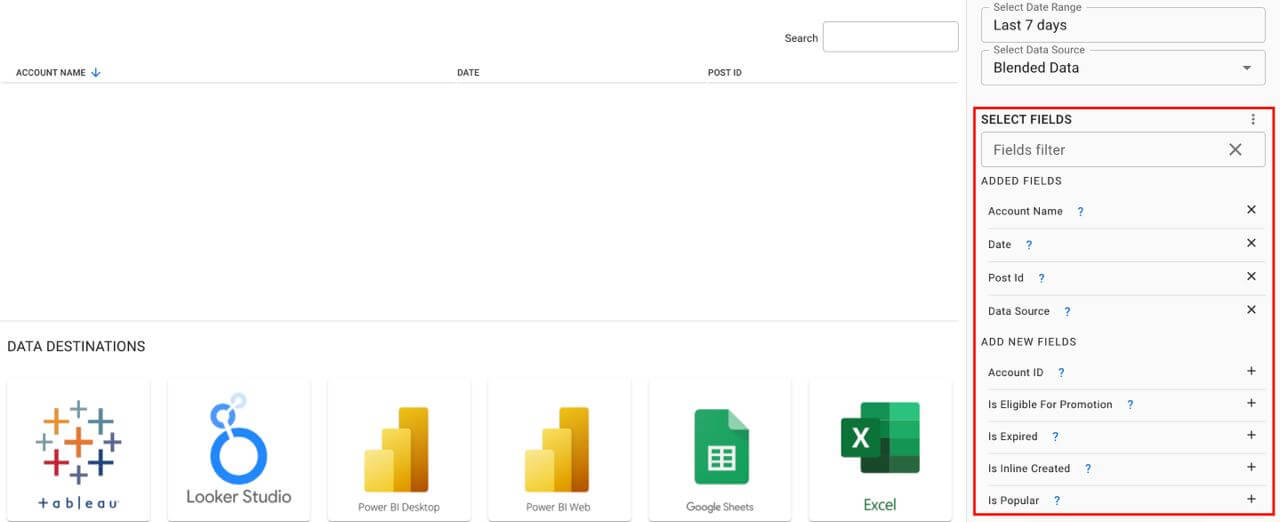
Step 3:
Select a destination to get Stripe data into
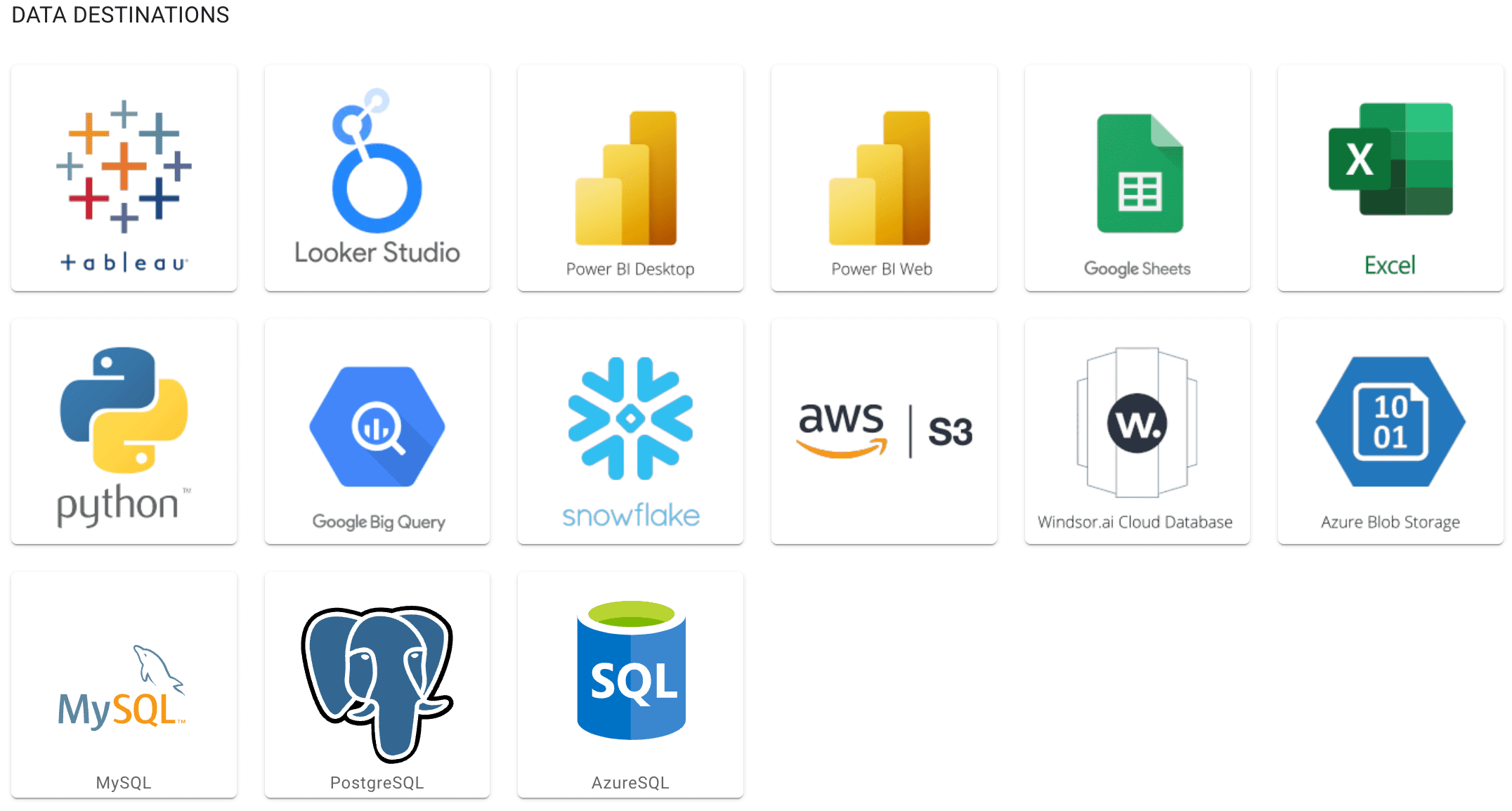
Access all your data from your favorite sources in one place. 
Try Windsor.ai today
Get started for free with a 30 - day trial.
Data Destinations for Stripe
Stripe metrics and dimensions available
FAQ about Stripe integration via Windsor.ai
How much does it cost to integrate Stripe with Windsor.ai?
Pricing for Stripe can vary depending on your use case and data volume. Windsor.ai offers transparent, volume-based event pricing. Check Windsor.ai’s pricing.
Why do people choose Windsor.ai to integrate Stripe data?
- Windsor does the heavy lifting of getting the data in the right place and mapping the attribution and then providing you access to the data through a bunch of different BI tools or their own platform.
- The set-up is very easy and the amount of value you can get out of the data is immense.
- Robust multi-attribution calculation out of the box.
- You can customize the dashboard to suit your analytic needs
Extract All Your Marketing Data from Stripe
See the value and return on every marketing touchpoint

Providing 50+ marketing data streams, we make sure that all the data we integrate is fresh and accessible by marketers, whenever they want.

Spend less time on manual data loading and spreadsheets. Focus on delighting your customers.