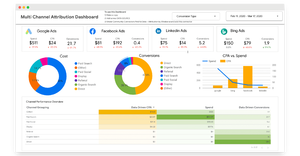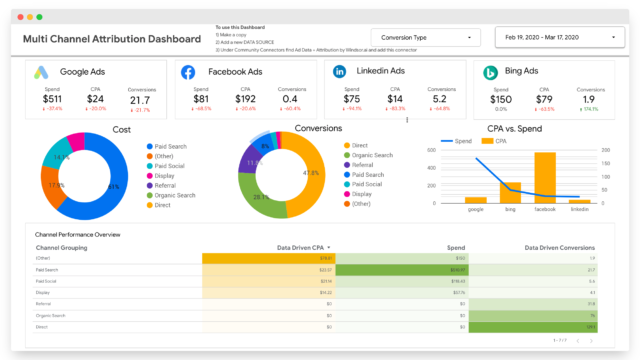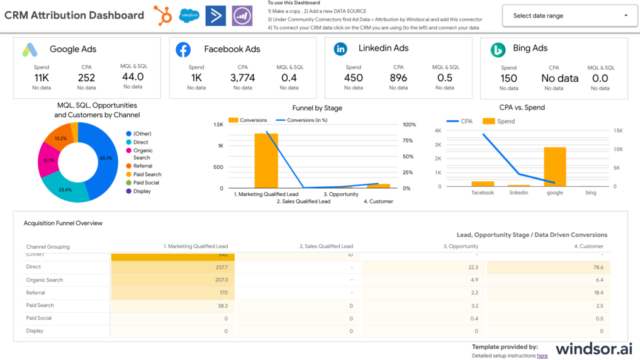Connect Ad Data + Marketing Attribution to Google Data Studio with Windsor.ai
Directly connect Ad Data + Marketing Attribution to Google Data Studio, in minutes, and in an easy-to-use format.
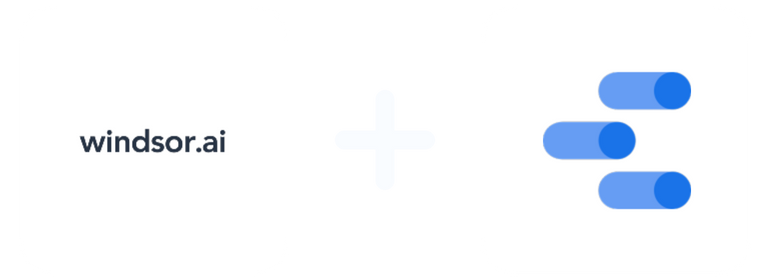

All your marketing data in one place, just in a few clicks.
Automate and save time.
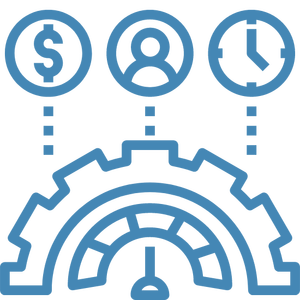
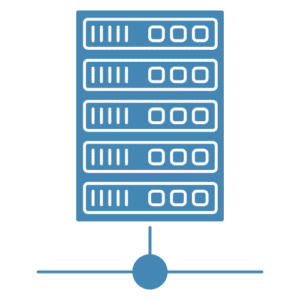
Use all your data where and when you need it.
About Windsor.ai Marketing Attribution Software
Windsor.ai’s marketing attribution software platform enables advertisers and marketers to determine which marketing channels and tactics are most effective in driving conversions and sales and to make data-driven decisions about how to allocate their marketing budget across the entire customer journey. Our marketing attribution software platform, backed by a team of experienced data scientists who honed their craft at well-known multinational corporations, assists businesses in measuring ROI for every channel, campaign, keyword, and creative, providing marketers with a 15-44% increase in marketing ROI.
Learn more about Windsor.ai’s Marketing Attribution Software
About Google Data Studio
Looker Studio or formerly known as Google Data Studio is a data visualization platform that helps businesses convert data into customizable informative reports and dashboards. It provides a simple and intuitive interface for users to create interactive reports and visualizations with their data. Data analysis using Google Data Studio provides businesses with valuable information that they can use to make informed decisions about their operations.
Learn more about Google Data Studio
Why integrate our Marketing Attribution Software with Google Data Studio?
- Google Data Studio offers a variety of data visualization options that allow for the creation of visually appealing and easy-to-understand attribution reports that can help you present your findings in a clear and engaging way.
- Integrating our marketing attribution software with Google Data Studio can help you save time and resources by automating data collection, processing, and reporting, allowing you to focus on analysis and decision-making.
- Our marketing attribution software can help you figure out which marketing channels have the greatest impact on revenue. Connecting our software to Google Data Studio, you’ll be able to create in-depth attribution reports, which will give you a better idea of what’s working and what’s not, so you can focus on the marketing channels that are giving you the best results.
- Google Data Studio allows for collaboration and sharing of reports and dashboards, which can help teams work together more effectively and make data-driven decisions.
About Ad Data + Marketing Attribution Data Connector
The Ad Data + Marketing Attribution Data Connector pulls analytics data and ad data from advertising platforms and additionally provides multi-touch data-driven attributed conversion and revenue data.
There are 100+ Metrics and Dimensions exposed by this connector. Once the user successfully logs into the connector he can then choose the metrics and dimensions he is interested to create a report on.
The users can also provide CRM data to take into account offline conversions or cancellations and returns.
Prerequisites
To set up the connector, the user should have:
- A Google Analytics account. (Visit our privacy policy and terms of use)
- Have registered for windsor.ai
- Google account for Marketing attribution to Google Data Studio integration.
How to connect our Marketing Attribution Software to Google Data Studio?
Step 1: Select Google Analytics as a Data Source and grant access to Windsor.ai.
Step 2: Go to “Select Destination” and select Google Data Studio as a data destination.
Step 3: Select the fields on the right, and click on Google Data Studio (Looker Studio) destination.
Step 4: Select the connect and authorize access to your data source.
Step 5: In case you have additional dimensions from other data sources in Google Data Studio you can just blend them together with the multi-touch attribution data source after you connected your raw Google Analytics data.
Windsor.ai: All your marketing data in one place
Power up your marketing performance with result-driven marketing solutions
- Connect all your marketing, CRM, and analytics data from 70+ platforms and stream it to any spreadsheet tool, BI platform, or data warehouse.
- The setup is done in minutes. No coding is required.
- Currently, we support more than 3000 dimensions and metrics.
- See the value and return on every marketing touchpoint.
- Our marketing attribution software platform provides marketers with a 15-44% increase in marketing ROI.
Google Data Studio Templates for Marketing Attribution
Do you plan to connect and visualize marketing attribution data in Google Data Studio?
These free and customizable Google Data Studio marketing attribution templates will assist you in visualizing your data for easy reporting and analysis.
Google Data Studio Tutorials for Marketing Attribution
Would you like to take your Google Data Studio marketing attribution dashboards to the next level?
Here are some of our favorite tutorials to help you: